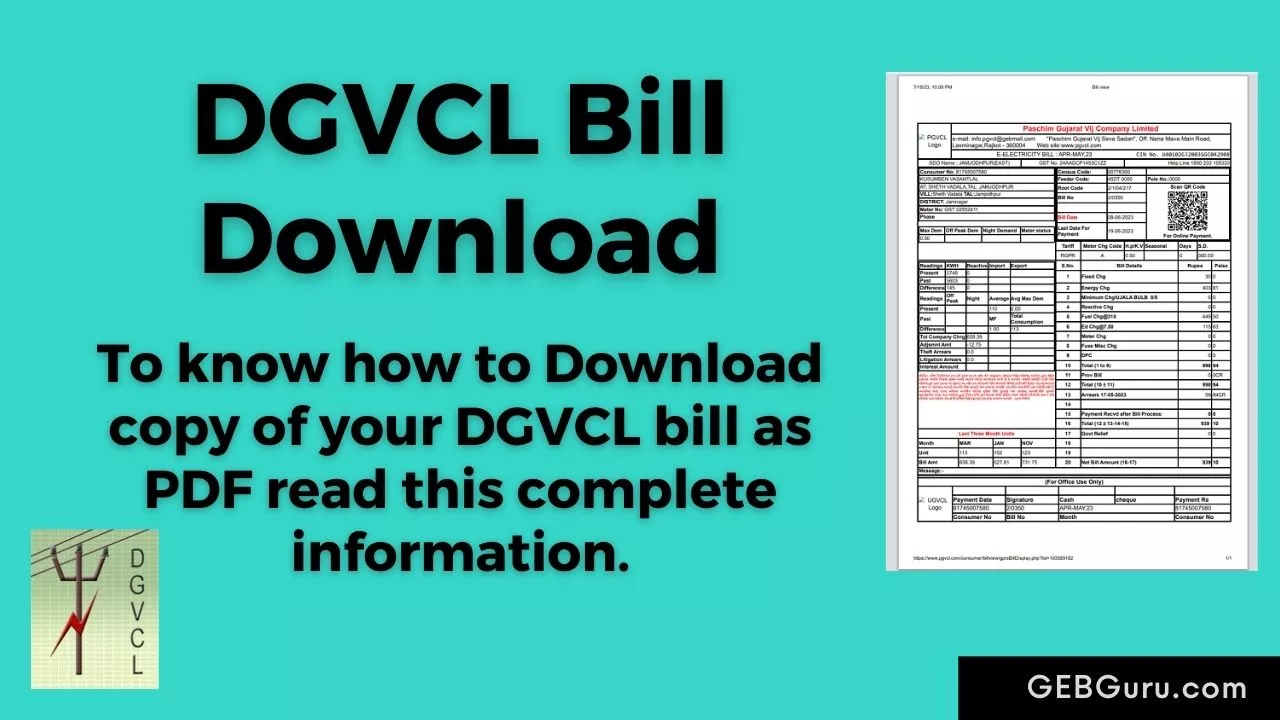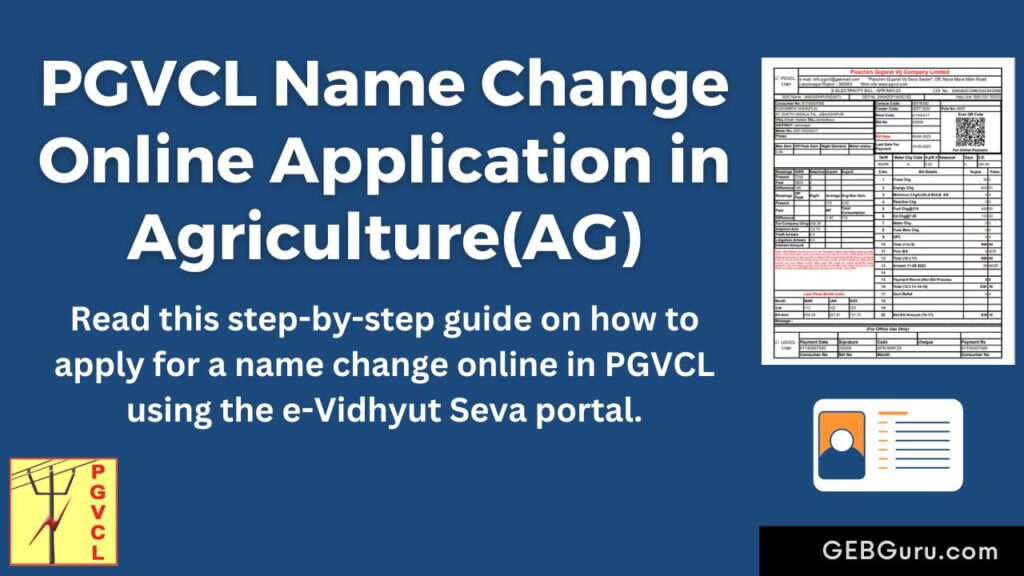Using this information we give you step by step guide to download a PDF copy of your DGVCL Bill so read this complete information.
Steps to Download DGVCL Bill
- First, go to the DGVCL website.
- Then go to the Customer Bill View link from it.
- Now enter an 11-digit customer number and click on the Search button.
- Now it will open your Bill Details for download bill click on Click here to view Bill button.
- Now your bill will open and you can save PDF to your mobile or computer.
How to Download the DGVCL Bill?
- First, open the DGVCL website – www.dgvcl.com and then go to the View Latest Bill Details page from it. It will shown in the photo below or go to the below link.

- Now the below page will open, now Enter Your 11-Digit Customer Number in the first box and then enter the Verification Code (Captcha Code) in the second box and click on the Search button.

- Now you can see your Last Generated Bill details below.
- Consumers Name
- Bill Date
- Due Date
- Bill Amount

- Now click on the Click here to view Bill button to view or download a pdf copy of your bill.

- Now in mobile following page will open. Now to save the bill you can take a Screenshot of the bill and save it.

- Now to download the bill on the computer, after opening the bill you have to press (Ctrl + P) print so the following dialog will open, follow the steps below to save the bill.

- Select “Save as PDF” from the dropdown list.
- Click on the Save button at the bottom right.
- A new window will appear asking for the name of the file, type the name if you want or leave it as same.
- Click on the Save button and your bill will be saved as PDF.
If you face any kind of problem for downloading your bill as per the information given above, you can let us know in the comments below. And share with your friends if this information is helpful.
FAQs
1. What is the DGVCL Customer Number?
– Your Customer Number is a unique number given by DGVCL which is 11 digits long.
2. How to download and check the DGVCL bill?
– Go to the DGVCL website > View Latest Bill Details > Enter 11-digit customer number > Click here to view Bill button to download your PDF copy.
3. How to pay your bill online?
– After opening your bill details click on QR Code or Scan from your mobile phone to pay your bill online.
Related Posts :
DGVCL Mobile Number Update – Add – Change
DGVCL Old Bill Download – Download Your Past 1 Years Bills
Check and Pay DGVCL Bill using Google Pay