Do you want to view your DGVCL Bill Payment History ? Using this information we will give you step by step information how to check your DGVCL bill payment history with receipt number and dates of payments.
If you want to know how much and when you have paid DGVCL bills so far. It will also show whether you have paid the bill amount online or in cash and also show the receipt of the paid amount.
Following is the step by step information on how to check DGVCL Bill Payment History from e-Vidhyut Seva Portal.
Index of DGVCL Bill Payment History
Short Information to DGVCL Bill Payment History
- First register on e-Vidhyut Seva portal.
- After registering Login through Mobile Number and OTP.
- Then Add your Customer Number in portal.
- Then select Payment History and select Consumer Number and Payment Period.
- Now it will display your Payment History of all bills paid by you.
- Read the complete information below for detailed information.
Registration on e-Vidhyut Seva Portal
- First of all if you are not registered with e-Vidhyut Seva then register. Go to e-Vidhyut Seva portal from the link given below.
- If you go to the above link, the home page of e-Vidhyut Seva portal will open as below, from which you have to click on Signup link given below.
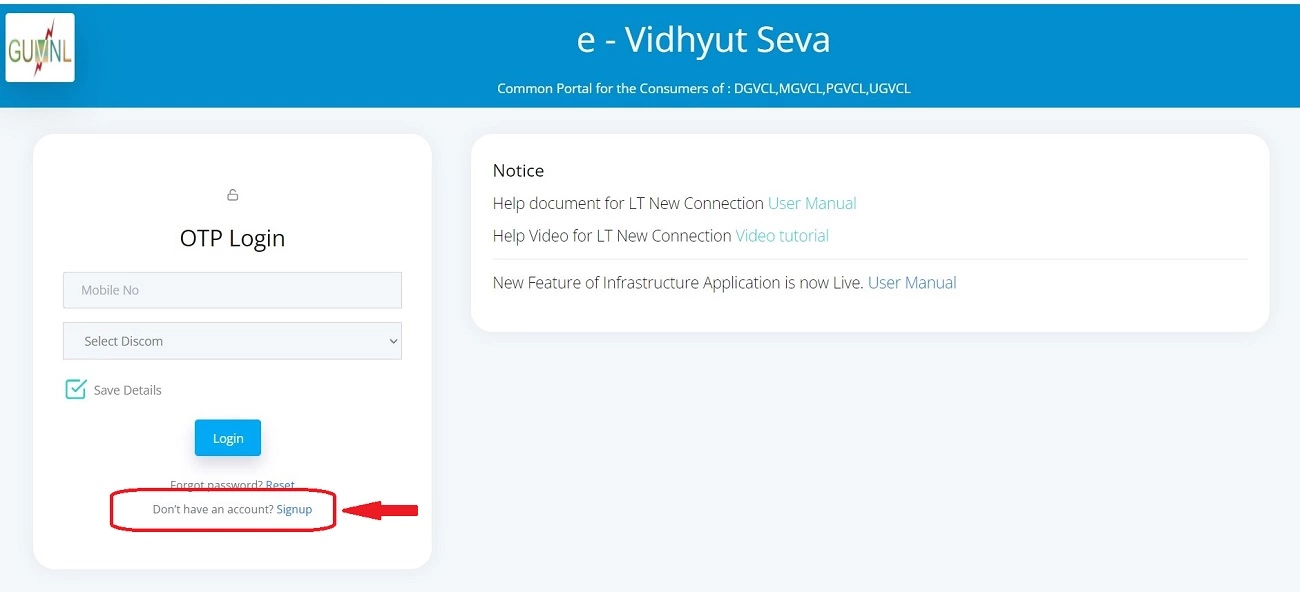
- Now the below page will open in which you have to select your company DGVCL and enter your Mobile Number, Password for 2 time and Email and click on Sign up button then your registration will be done.
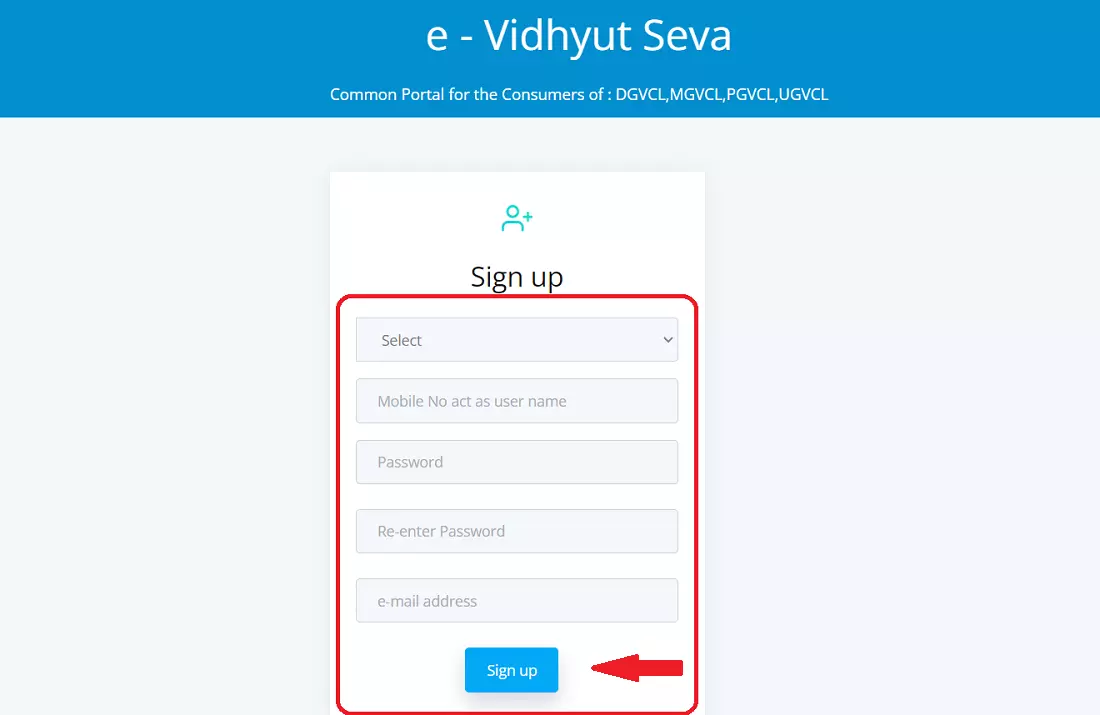
Login to e-Vidhyut Seva Portal
After registering as above you have to Login to portal which you can do by following below steps.
- First of all go to the home page of e-Vidhyut Seva portal which can be go from the link given below.
- Now the below given page will open in it enter your Mobile Number and select company DGVCL and click on Login button then enter OTP to login.
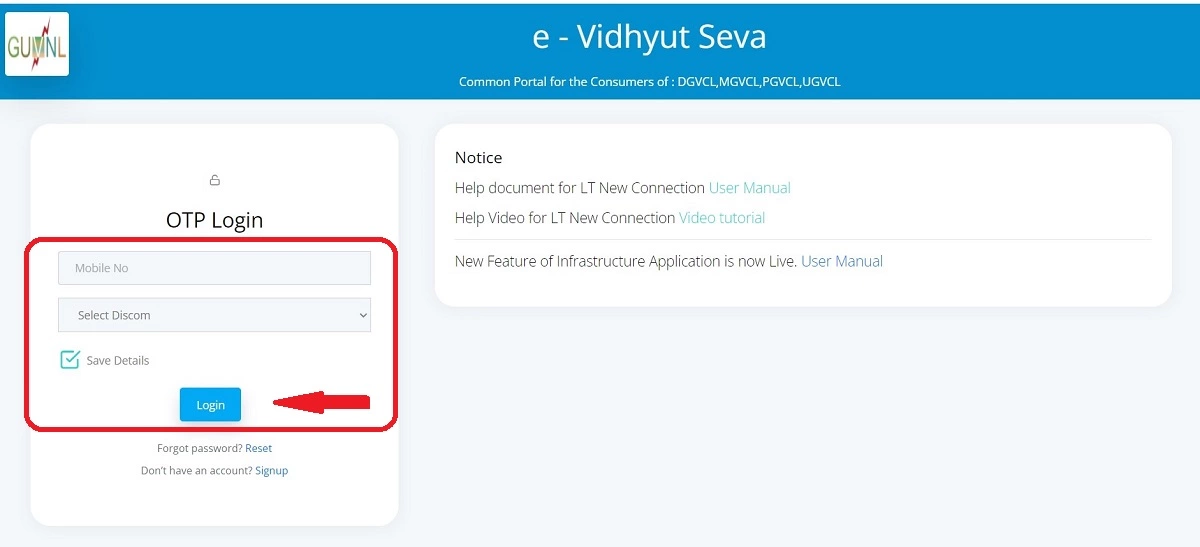
Add or Link Your DGVCL Consumer Number
After login now you have to add your DGVCL Customer Number. Here you can add more than one customer number. You can add as many customer numbers as you want.
- After login, the below page will open from which you have to click on Manage Account.
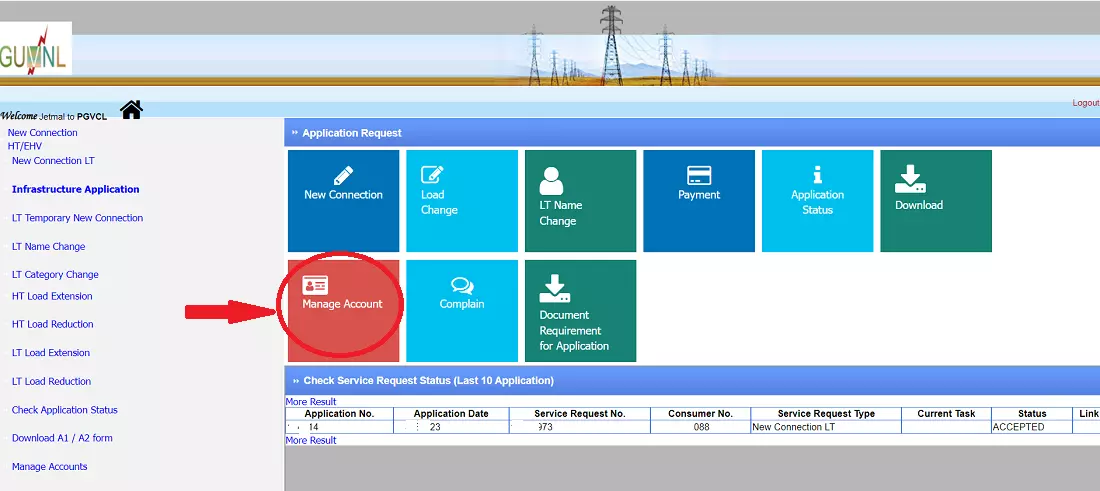
- Now click on Add LT Account button from below page to add Customer Number in portal.
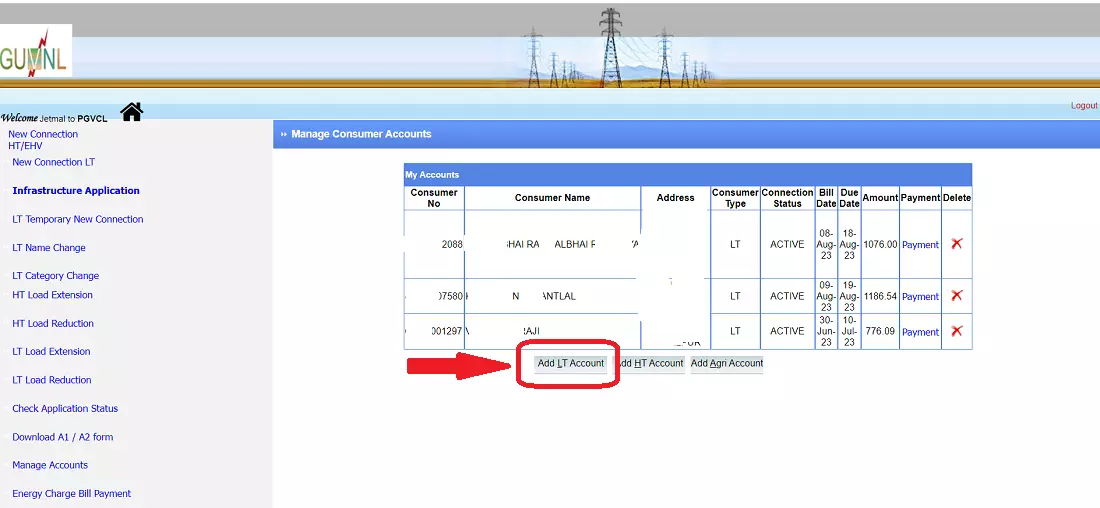
- Now the below page will open in which you have to enter your Consumer No, Bill Date, Past Reading from your bill.
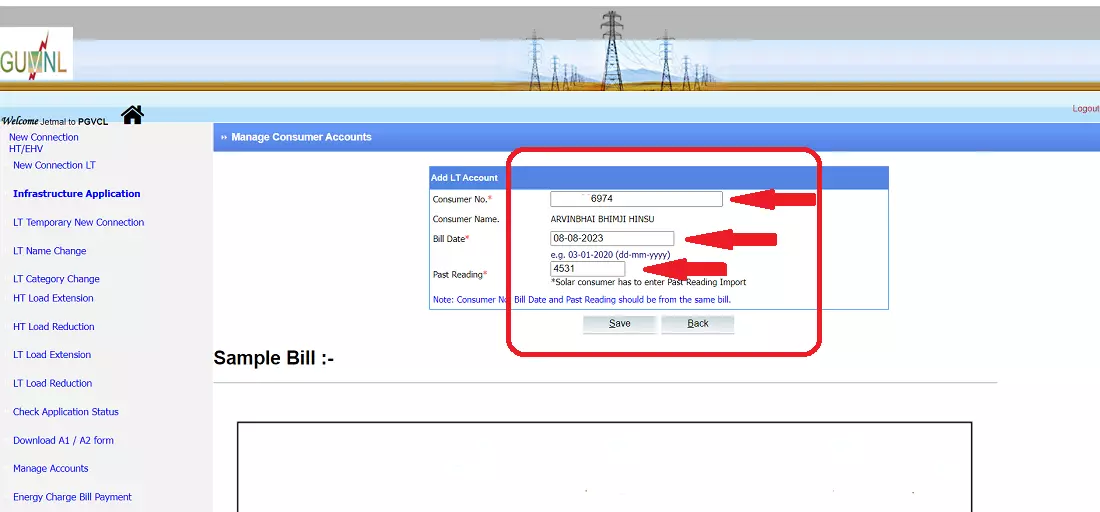
- For above information like Bill Date and Past Reading you have to check your bill. If you don’t have the bill then you can check your Bill Details from the link given below and enter the details as given in the below photo.
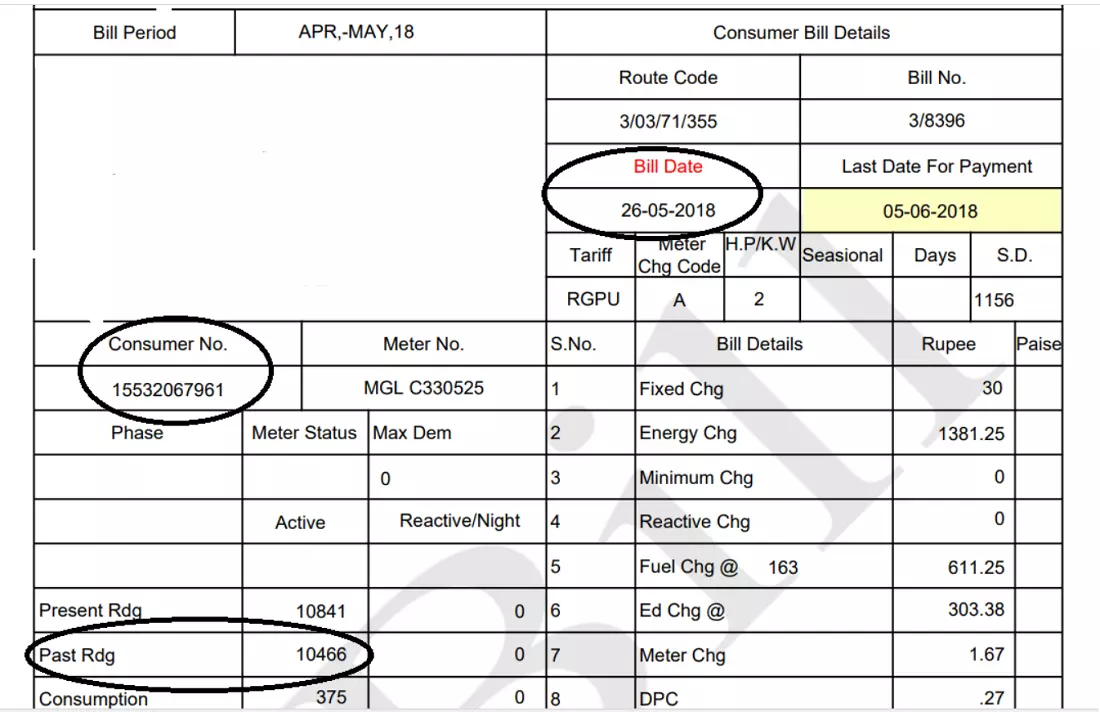
How to Check DGVCL Bill Payment History ?
After adding the Customer Number as above, the List of the added customer numbers will show as per the image below. If the following list does not show, go to the Home page and then click on Manage Account and then it will show.
- Now the List of all the Customer Numbers you have added will show as below. Now click on Payment History link from the left side menu to View Your DGVCL Bill Payment History.
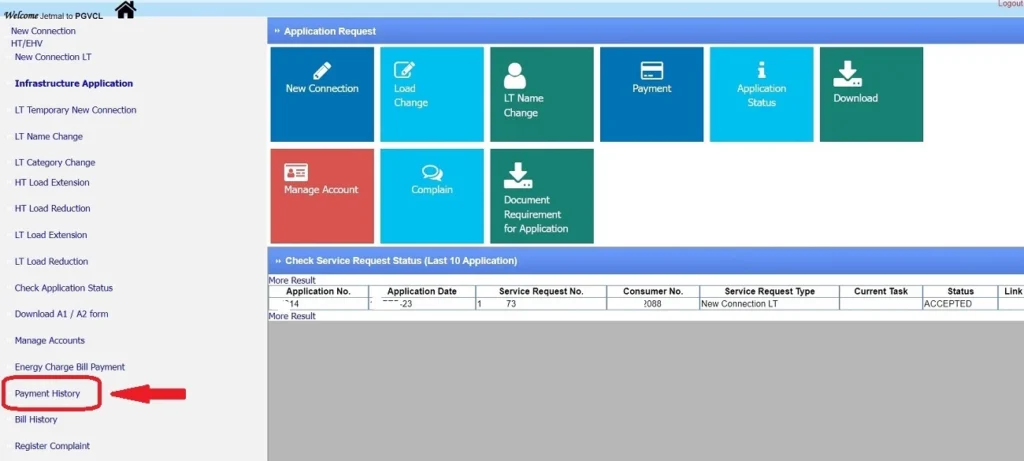
- Now the below page it will show all your added Customer Numbers in Dropdown list, select the Customer Number and Payment Period (From-year and month to To-year and month) for which you want to see the bill payments history and click on Submit button.
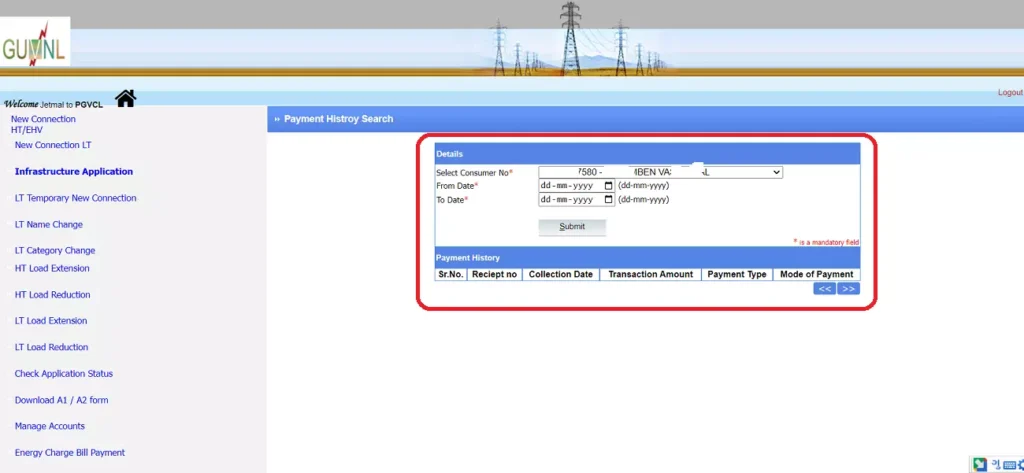
- Now as below you will see your Bill Payments History information with Receipt no, Collection Date, Transaction Amount, Mode of Payment etc.
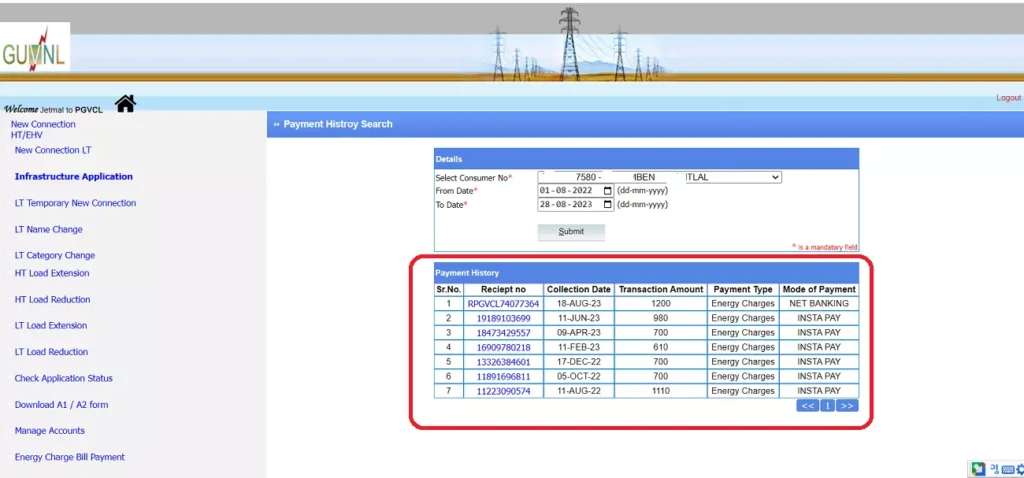
- Now if you want to download receipt the click on the Receipt Number of whatever receipt you want to download, then the receipt will open, then click on the Print button to save receipt.
If you face any problem in checking DGVCL Bill Payment History according to the information given above, you can ask us in the comment below or in our WhatsApp group, we will try to help you.
FAQs
1. How to Check DGVCL Bill Payment History?
Ans – Register on e-Vidhyut Seva portal > Login > Go to Manage Account and add your Customer Number > Then go to Payment History and you will be able to check your bill payment history.
2. How to Download DGVCL Bill Payment Receipts?
Ans – Register on e-Vidhyut Seva portal > Login > Go to Manage Account and add your Customer Number > Then go to Payment History and you will be able to download your bill payments receipts.
3. How long does it take for my paid bill to be updated in my account?
Ans – If you pay the bill online and after payment successful it will take 2 to 3 days to update your payment and then it will show in your account.
Related Posts :
DGVCL Mobile Number Update – Add – Change
DGVCL Old Bill Download – Download Your Past 1 Years Bills
DGVCL Bill Payment Receipt Download
Check and Pay DGVCL Bill using Google Pay
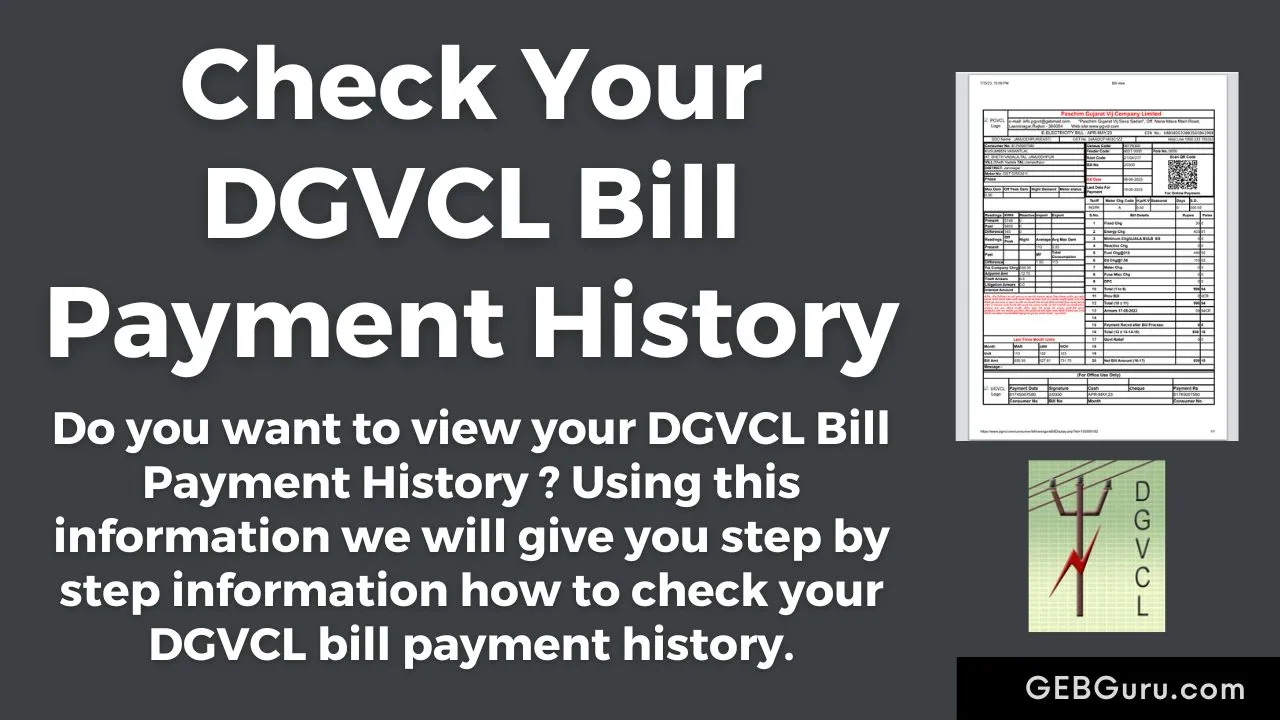




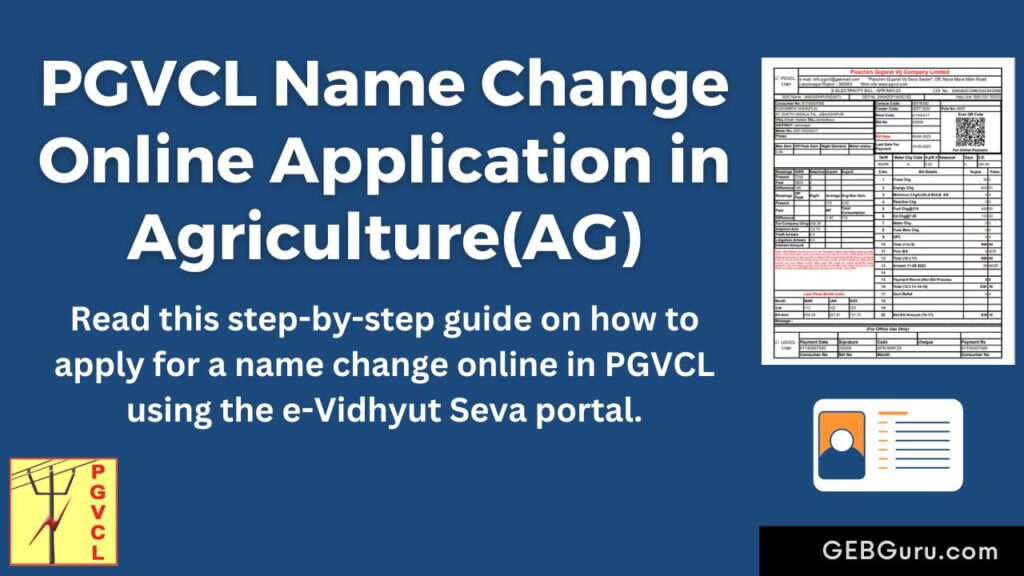





Thanks for sharing the details of DGVCL bill payment history. It’s helpful to know how to access and interpret the bill payment history for my electricity bills. Appreciate the effort in sharing this useful information!
Thanks.
Thank you for sharing this helpful tutorial on how to check the bill payment history of DGVCL online. I was able to successfully access my account and track my payment history with ease. This is greatly appreciated, especially those of us who are always on the go and can’t always be there to pay our bills on time. Keep up the good work!
Thanks