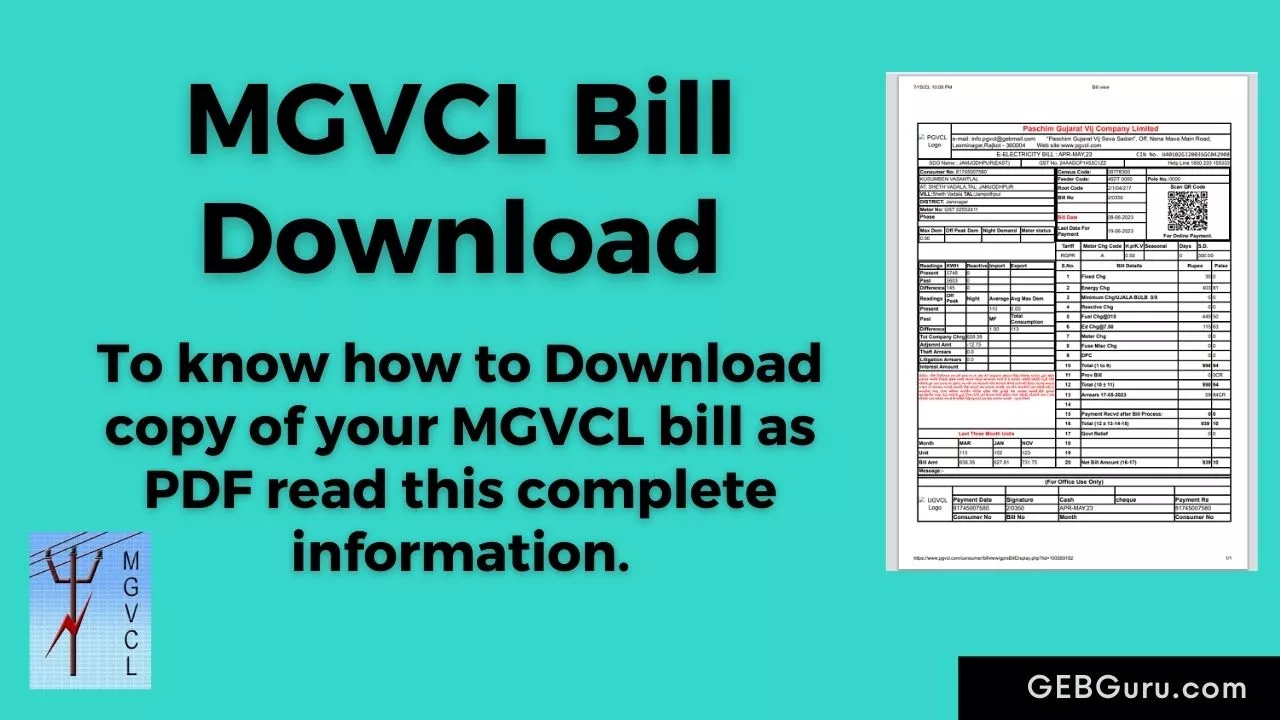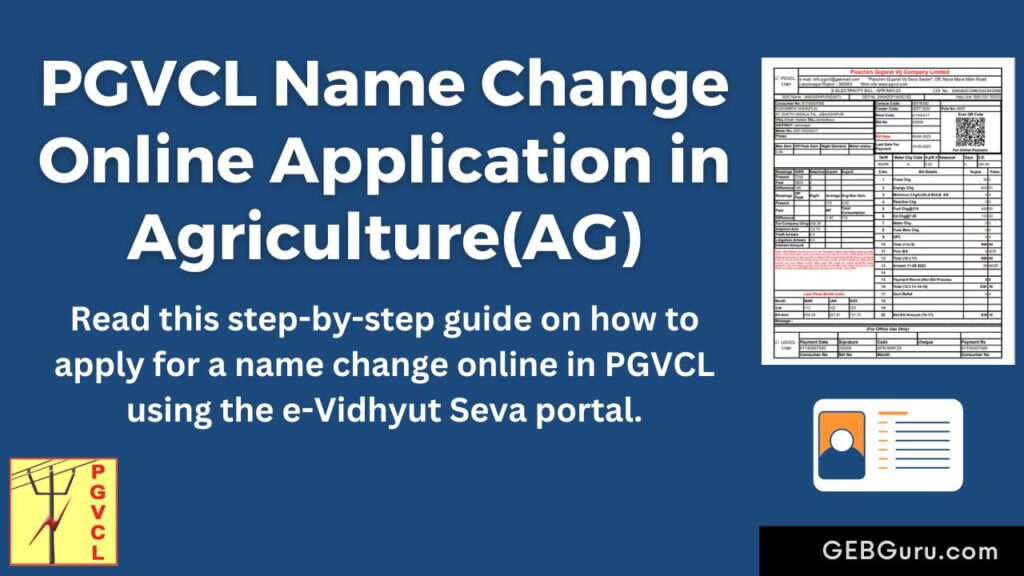Using this information we give you step by step guide to download a PDF copy of your MGVCL Bill so read this complete information.
Steps to Download MGVCL Bill
- First, go to the MGVCL website.
- Then go to the Know Your Billing Details link from it.
- Now click on the Signup link and enter your Customer Number, Email, Mobile Number, Password, and click on the Register button to do your registration.
- Now login by entering your Mobile Number and Password.
- After login, click on the LATEST BILLING INFORMATION button, it will show the last bill details and history of your bill.
- Now click on the View Bill button to download your bill.
How to Download MGVCL Bill?
- First, open the MGVCL website – www.mgvcl.com and then go to the Know Your Billing Details link from it. It will shown in the photo below.
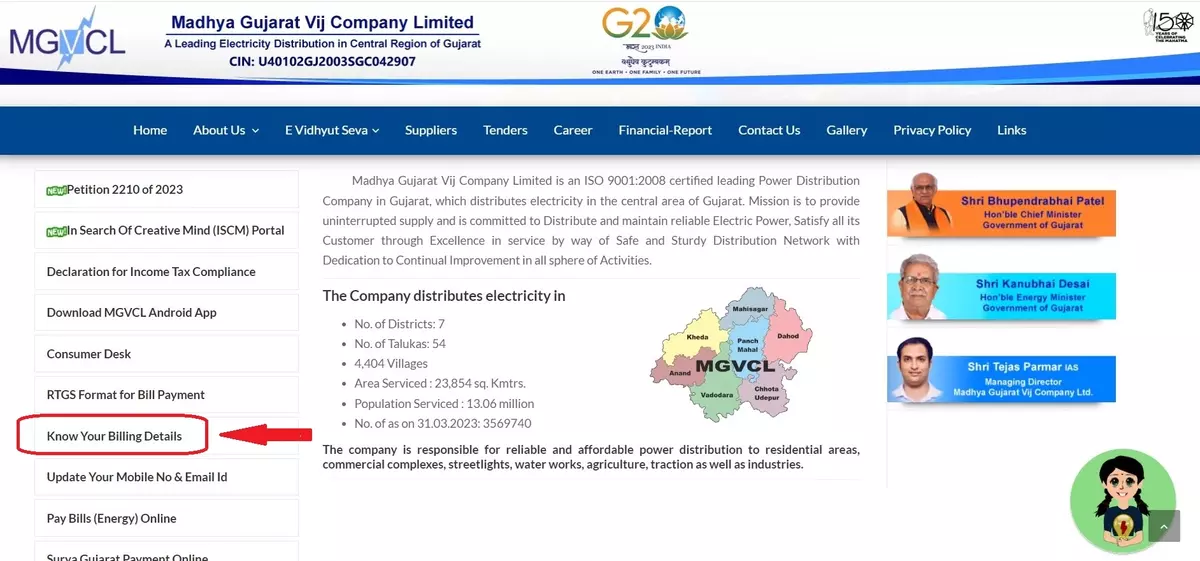
- Now the below page will open in which you have to Login by entering your Mobile Number and Password. If you are not Registered then click on the Sign up button.
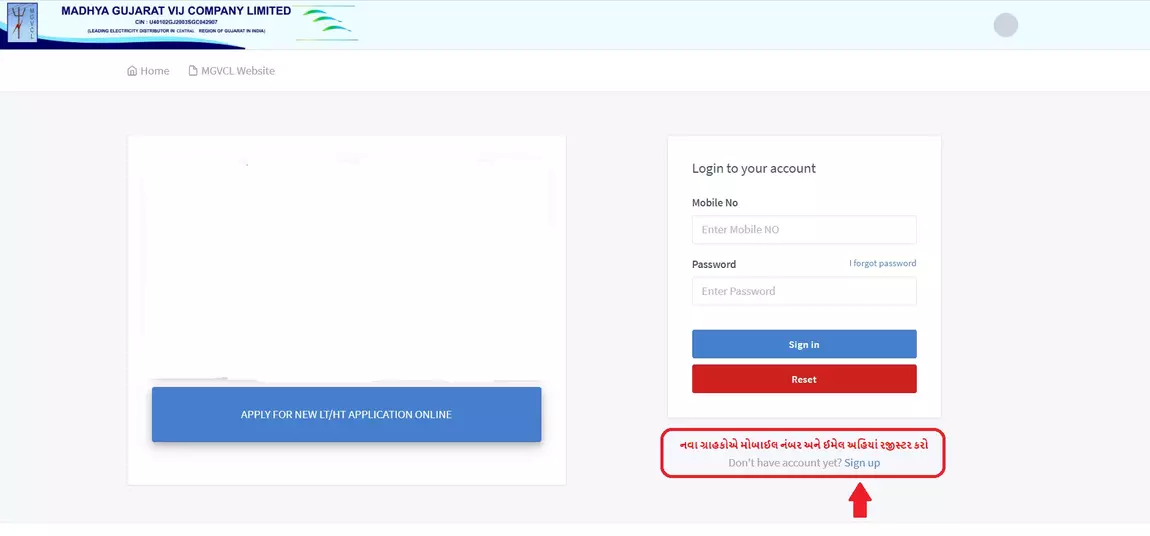
- Now the Registration page will open as below, now enter your Customer Number, Email, Mobile Number, and Password then click on the Register button and complete your registration.
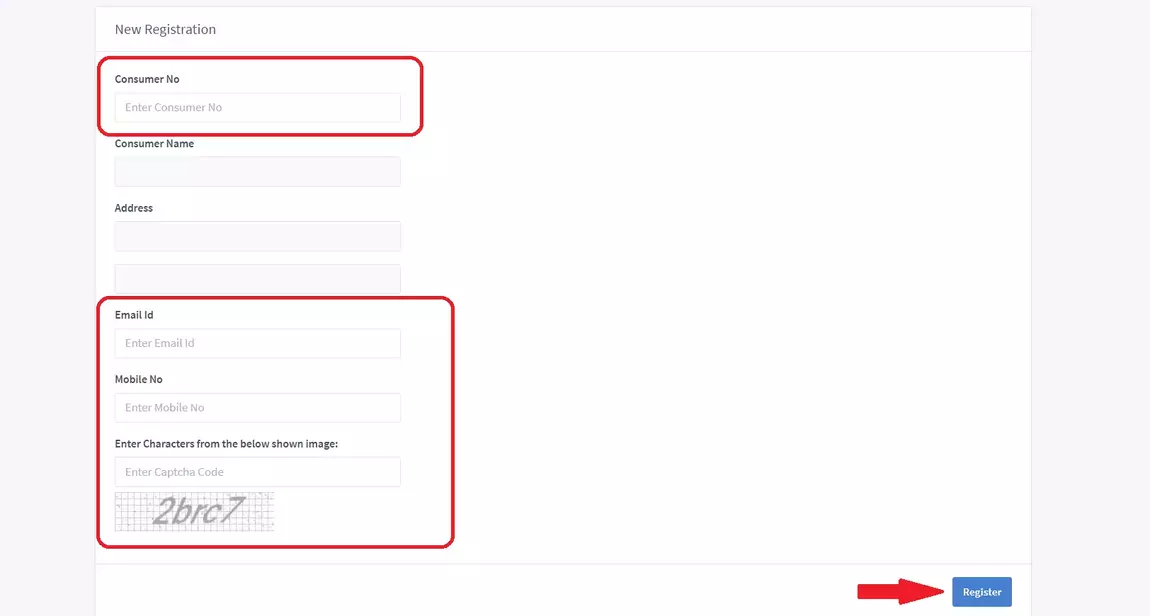
- After Registration enter your Mobile Number and Password on the Login page to Login.
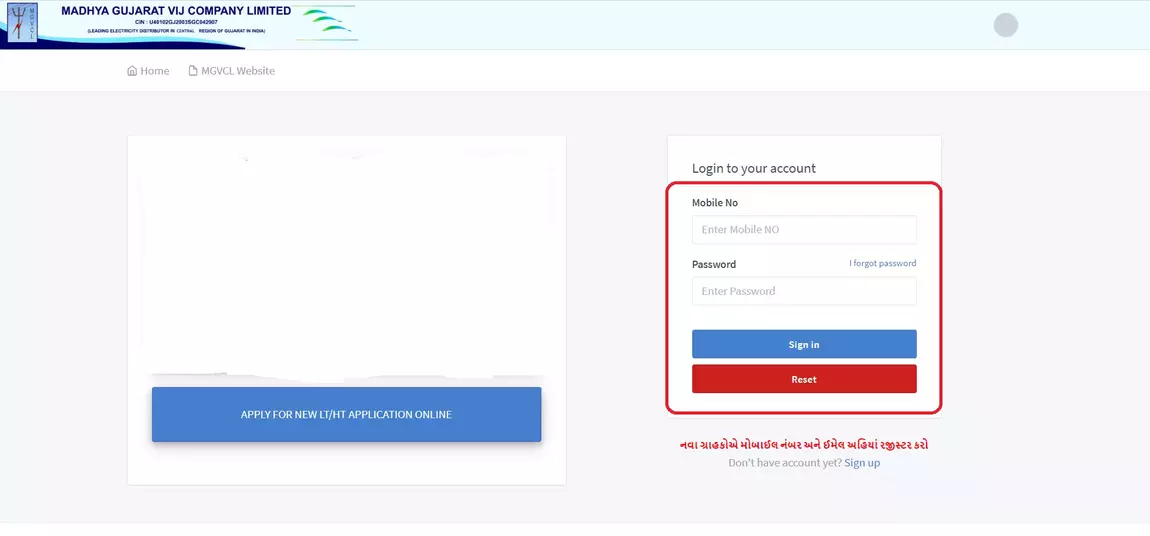
- After login, the below page will appear now click on the LATEST BILLING INFORMATION button to view your bill details.

- Now the below page will open in which you have to select Single Consumer from the Dropdown menu so after loading a few seconds it will display your bill information.
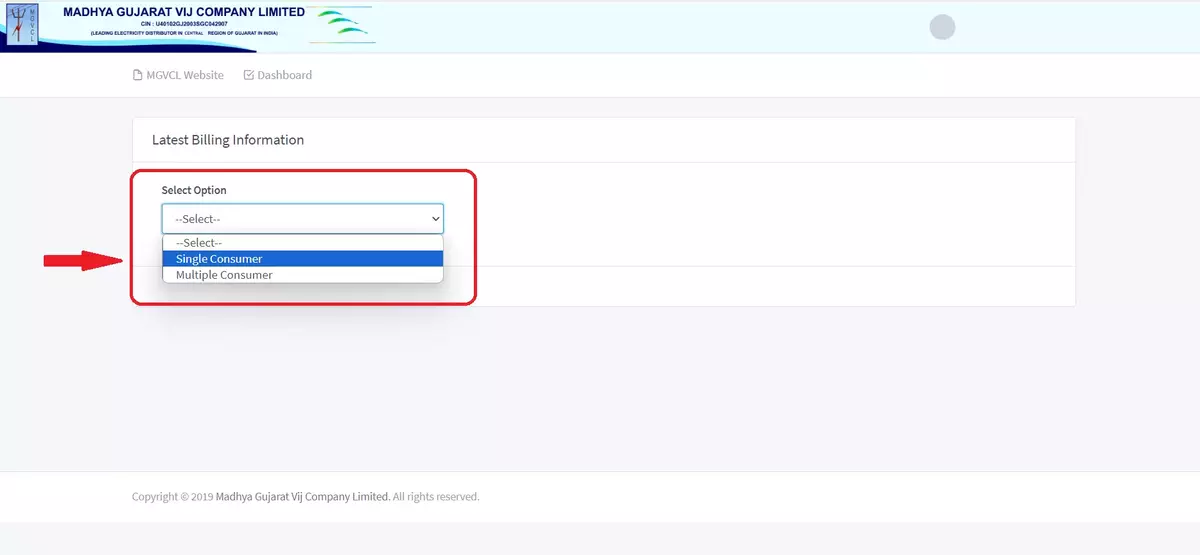
- Now on the below page, you will see your New Bill Details and Old Bill History and Bill Payment History. From this, you can see the Last Paid Amount by clicking on the Last Payment Details button.
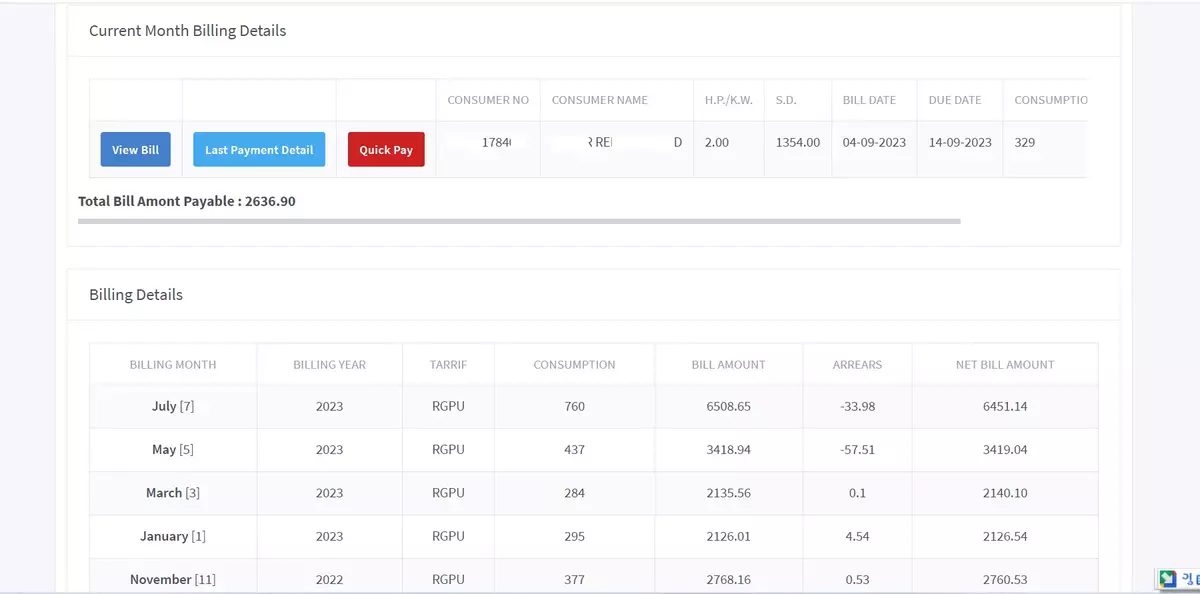
- Now to view or download your bill click on the View Bill button from below bill details page.
- After clicking on View Bill, if you get a pop-up block (Pop-ups Block) message, give Always Allow after that your bill will open.
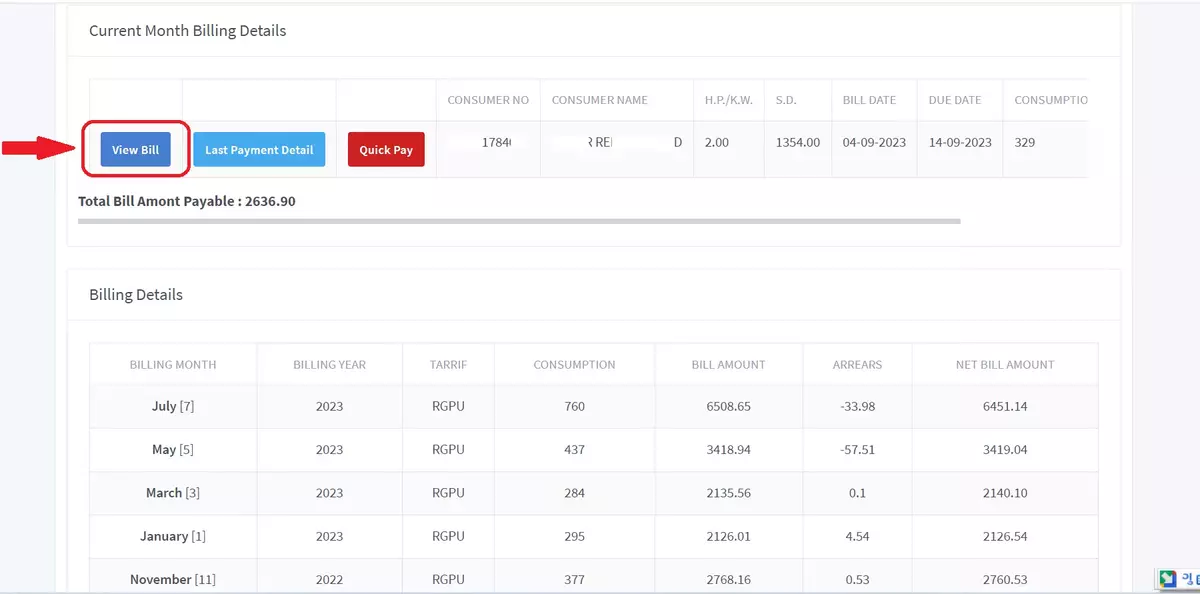
- After clicking on the View Bill button, your bill will open in a new window as shown below in both Mobile and Computer, click on the Print button given above to save pdf copy of it.
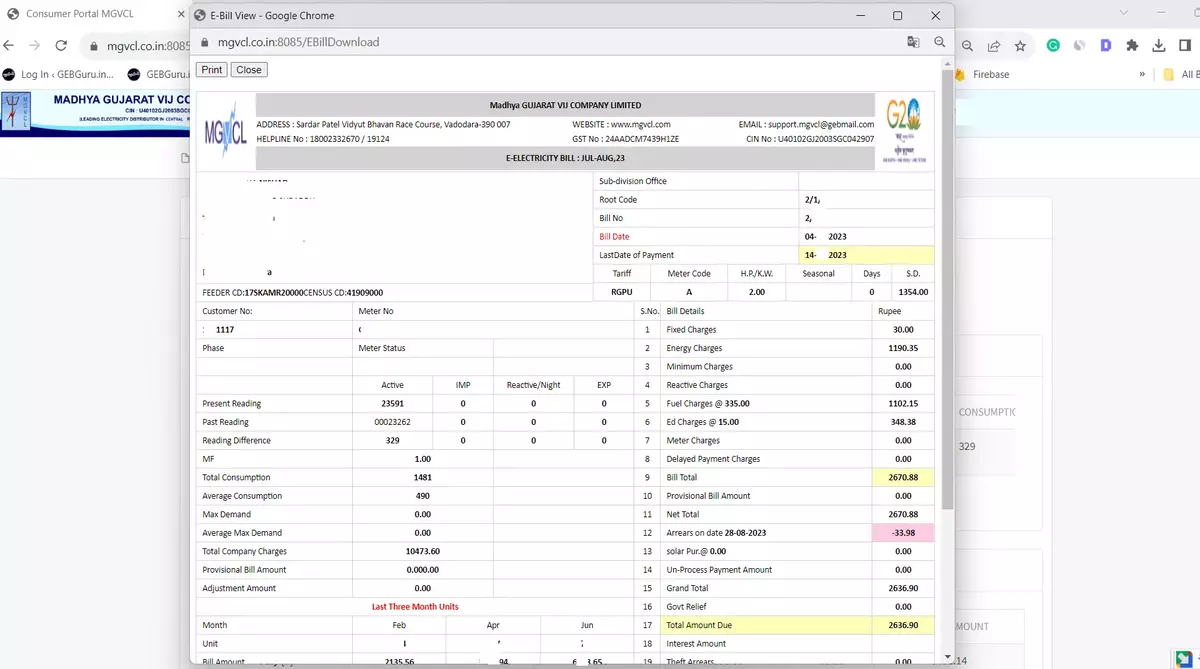
- If you download the bill on Mobile then follow the below steps.
- Click on the 3 Dots on the page below.
- After clicking on the 3 dots, click on “Save as PDF”.
- Now enter the File Name and Location you want to save and click on the Save button.
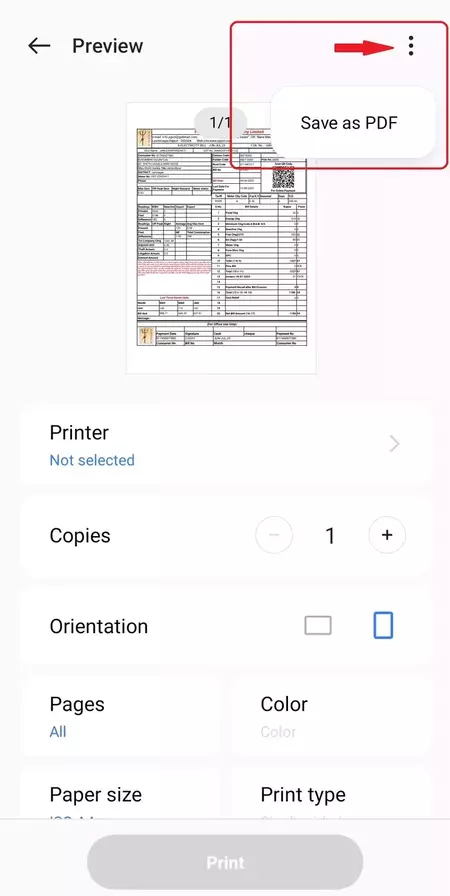
- Now after clicking on the Print button from your computer, the following dialog will open, follow the steps below to save the bill.

- Select “Save as PDF” from the dropdown list.
- Click on the Save button at the bottom right.
- A new window will appear asking for the name of the file, type the name if you want or leave it as same.
- Click on the Save button and your bill will be saved as PDF.
If you face any kind of problem for downloading your bill as per the information given above, you can let us know in the comments below. And share with your friends if this information is helpful.
FAQs
1. Can I pay my bill online through the website?
– Yes, you can pay your bill using various payment methods like credit cards, debit cards, net banking, and UPI from the MGVCL website.
2. Can I view my previous bills online?
– Yes, MGVCL website allows you to access your past bills and download from it.
3. Is there any penalty for late bill payment?
– Yes, MGVCL charges penalty for late bill payment. So, make sure to pay your electricity bills before the due date.
Related Posts :
MGVCL Mobile Number Update – Add – Change
MGVCL Old Bill Download – Download Your Past 1 Years Bills
Check and Pay MGVCL Bill using Google Pay