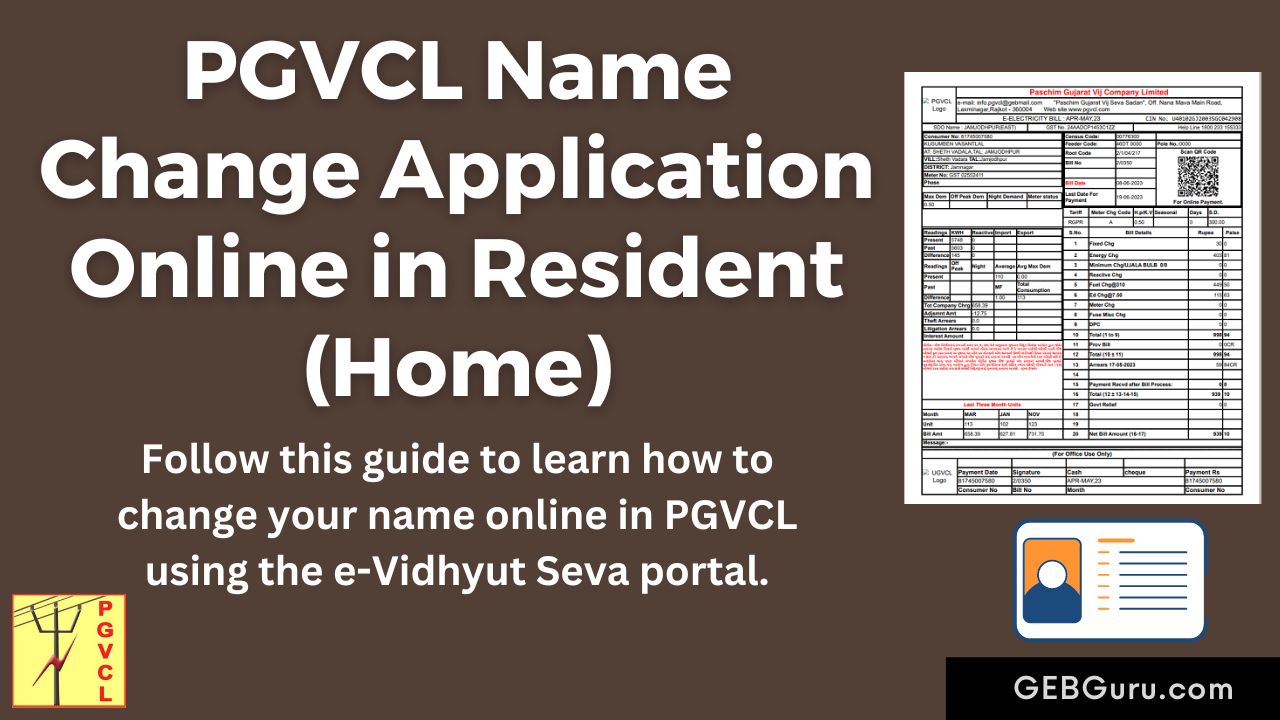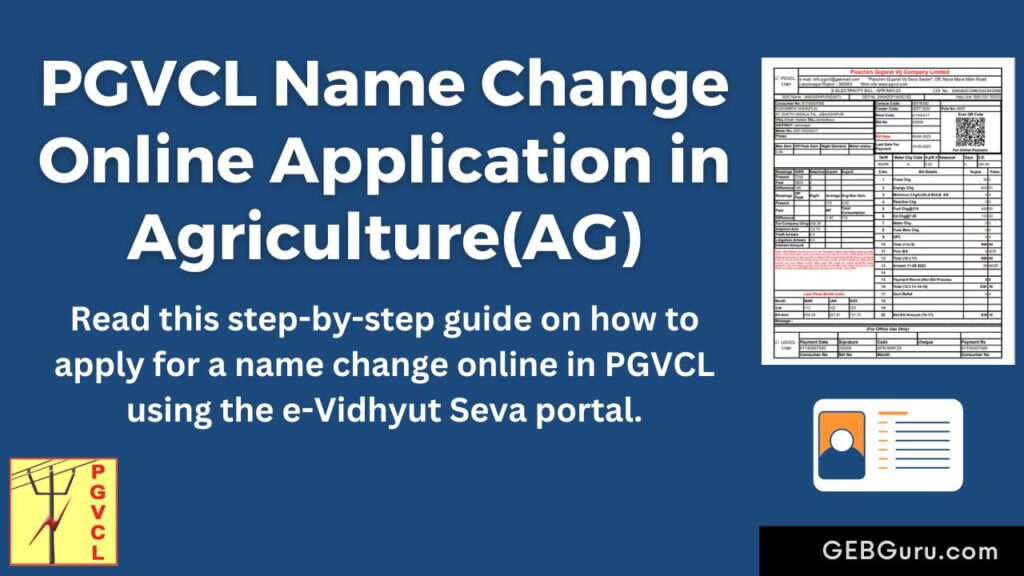For the PGVCL Name Change Application Online, you need to visit the e-Vidhyut Seva portal. Below is a step-by-step guide on how to apply for a name change online with PGVCL using the e-Vidhyut Seva portal.
When is it necessary to change the name on the bill?
- When you purchase a new house, and the previous owner’s name is listed on your bill.
- When you inherit a house (Varsai) and need to change the name from the previous owner’s to yours.
- In the above two main cases or any other reasons for name change is required.
Registration on GUVNL (e-Vidhyut Seva) Portal
First, if you are not registered with e-Vidhyut Seva, please register and log in, then add your consumer number to the portal. To learn how to register on e-Vidhyut Seva, please refer to the information provided in the link below.
Registration on GUVNL Portal and Add Your Consumer Number
PGVCL Name Change Application Online
– After adding the customer number as mentioned above, navigate to the home page and click on ‘LT Name Change’ located on the left side, as shown in the photo below.
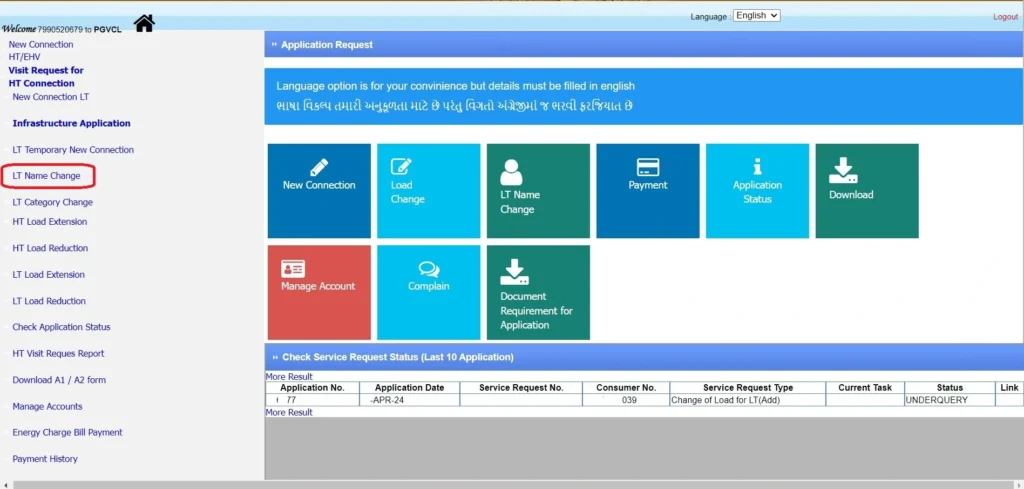
– Now, as shown below, the page will display all the customer numbers you have added in the drop-down menu. Choose the customer number for which you wish to change the name, and then click on the ‘Submit’ button located below.
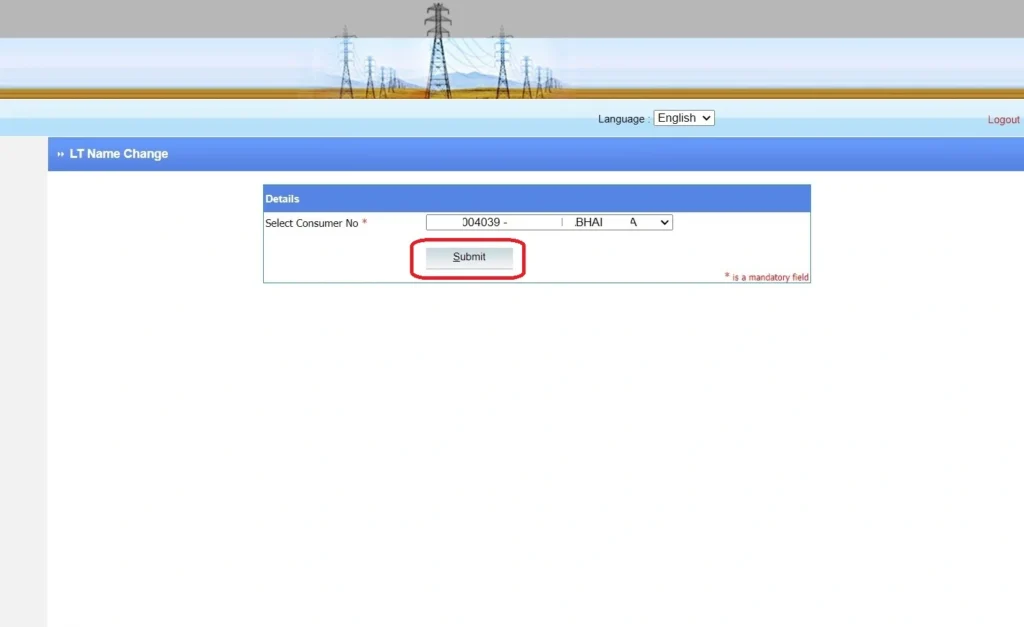
Applicant Detail (Details of the New Customer)
– On the page below, you will see the old customer details, including the Old Customer Name, Category, Load, etc. Now, on this page, you need to enter the details of the new customer. Instructions on how to fill out the following details are provided below.
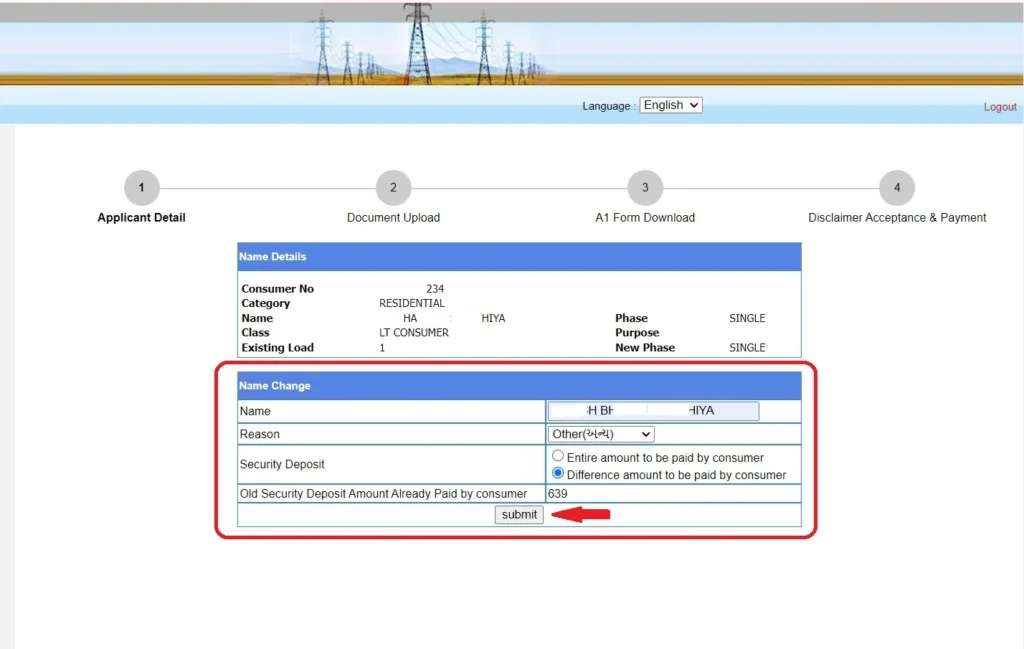
| Name | Enter New Customer Name |
| Reason | Select the reason for Name Change |
| Security Deposit | In which two options are given |
- Entire amount to be paid by consumer: If you have purchased a new house, select the first option for a new deposit. This option allows the old customer to apply for the return of their deposit if they wish to do.
- Difference amount to be paid by consumer: If the house is inherited (Varsai), then select the second option to specify a different amount for the new customer. This option allows for adjustments to be made with the old deposit, and the new customer only needs to pay the differential amount.
Old Security Deposit Amount Already Paid by Consumer : This will show the old security deposit amount already paid.
After entering the information as described above, click on the “Submit” button.
Upload Documents
The following page will now open, where you need to upload your documents.

| Photo Graph | – Here, you need to upload your passport-size photo. The photo should be under 20kb in size and in .jpg format. |
| Signature | – Here, you need to upload your signature. Its size should be under 20kb and in .jpg format. |
| Identity Proof | – In this you need to upload any one of the following documents: Aadhaar Card, Election Card, PAN Card, etc. The document format should be .pdf. |
| Ownership Proof | – In this you need to upload ownership proof of the premises. This could include documents such as the Akarani Letter, Tax Voucher (Vera Ponch), Municipal Tax Receipt, Dastavej copy, etc. |
| Original receipt for payment of Security deposit | – In this upload your old deposit is receipt if you have if don’t then leave it. |
| Consent of Partner on Rs. 300 Stamp (Duly notarized) if property is jointly owned | – If the house is jointly owned by more than one individual, you’ll need to provide a notarized consent letter from all other members on a 300 stamp paper. |
After uploading the above documents, click on the “Submit” button below.
PGVCL Name Change Documents for Home (Resident)
A1 Form Download
The following page will display the amount you need to pay and provide a link for payment. Your Application Number and a link to download the A1 Form will also appear. Click on “View Your Application (A1 Form)” to download your form.
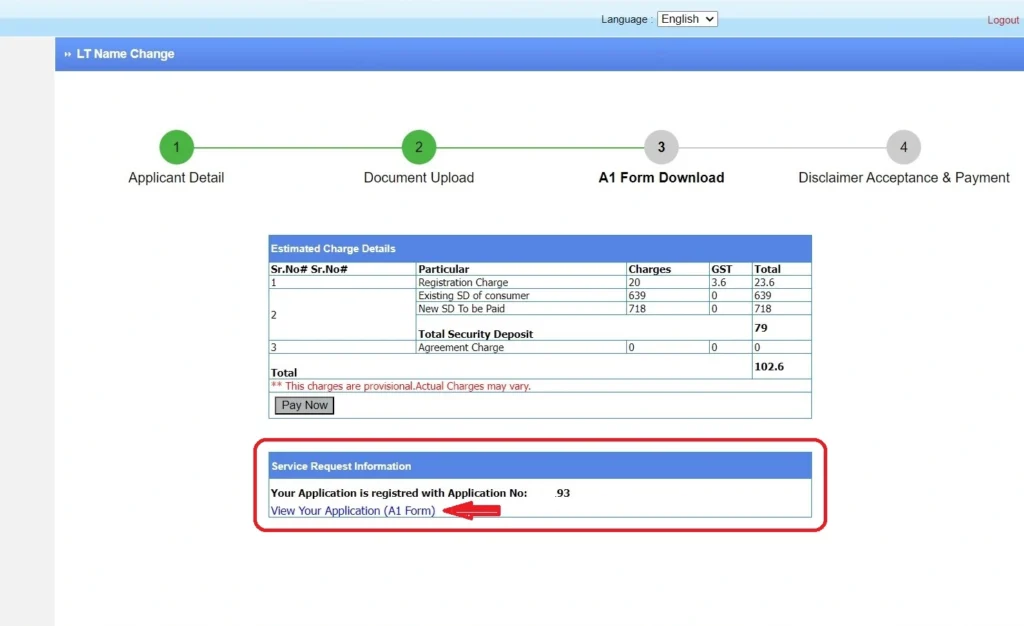
Now, your A1 form will open in a new tab as shown below. Click on the “Download” button provided above to download it.

Make Payment
After downloading the form, click on the “Pay Now” button on the page below to proceed with making the payment.
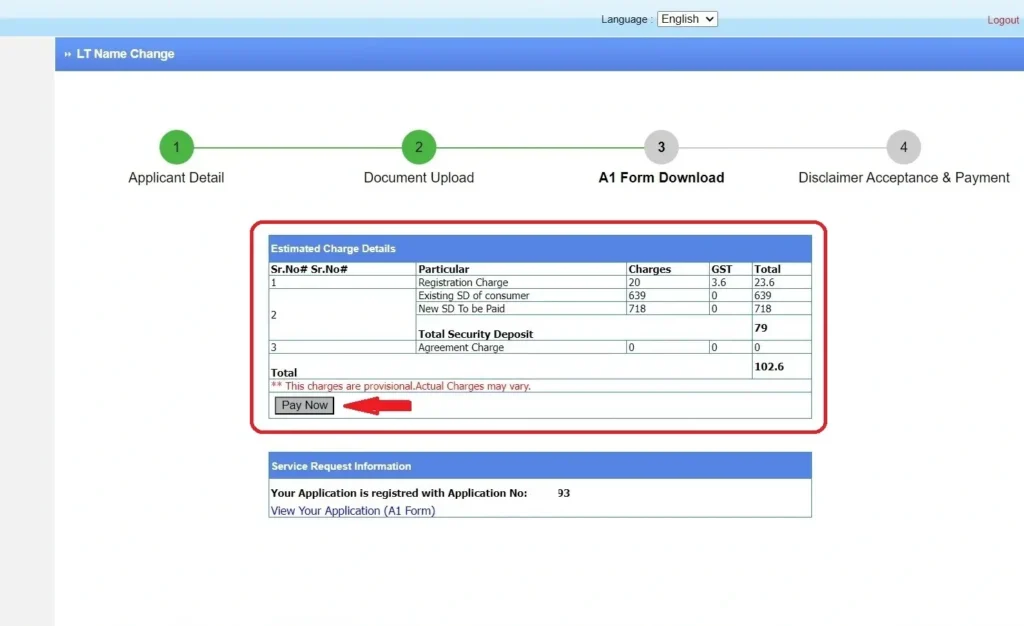
Now, please read the conditions provided on the page below and tick the checkbox to indicate your agreement. After that, click on the “Submit” button.

In the page below, please enter your Application Number along with the captcha code. After that, click on the “Submit” button.
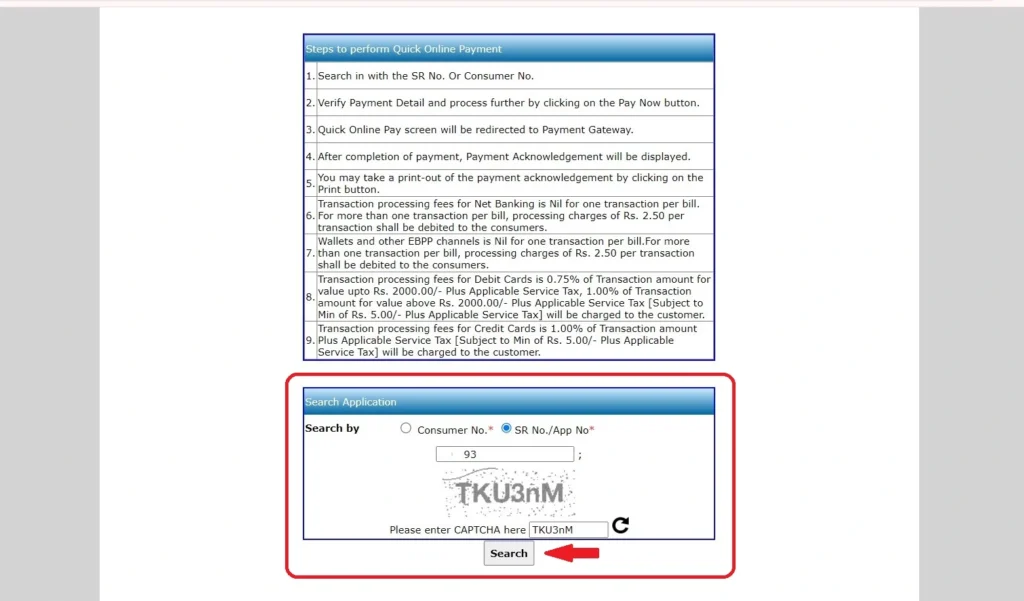
On the page below, you will see the Customer Name and the Payable Amount displayed. Click on the “Pay Now” button provided below to proceed with the payment.
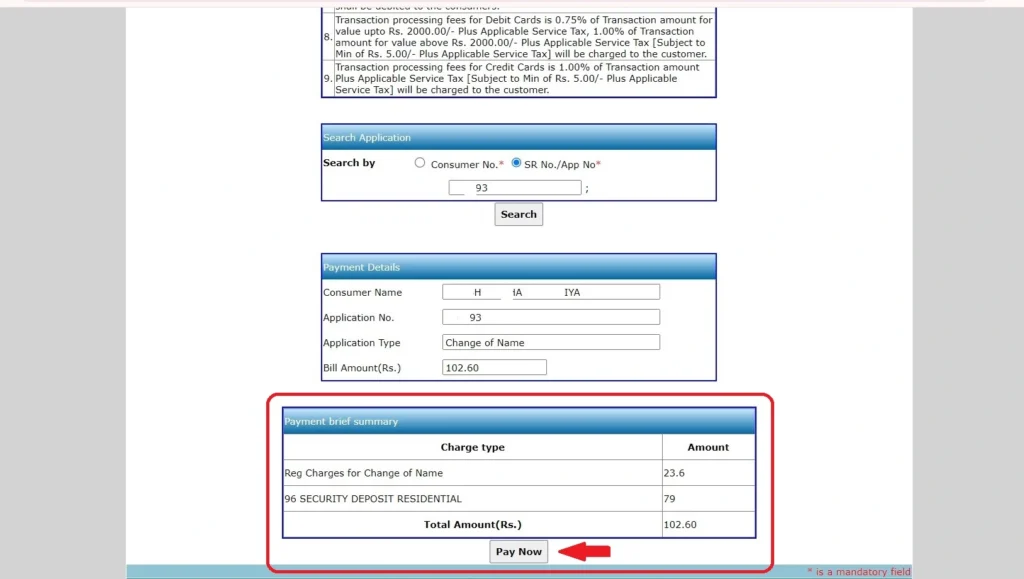
Now, the Disclaimer page will appear. Below, you’ll find a “Continue” button. Click on it, and then a payment dialog will appear as shown below. From there, you can proceed with your payment by selecting any payment method and make payment.
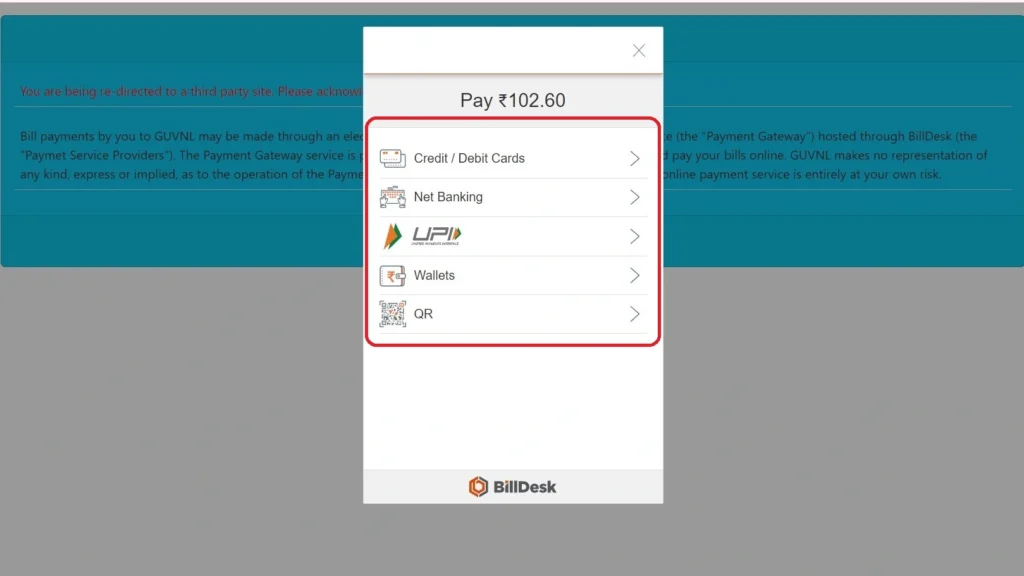
After your payment is completed, your Payment Receipt will appear as shown below. Click on the “Print” button provided below to save it. The receipt below is provided as an example.

- After payment, your application will be forwarded to the CPC at the Corporate Office. The CPC will review the uploaded documents and may either accept or reject them.
- If the documents provided by the applicant are found to be incorrect, the CPC may reject them with proper reasoning. In such cases, the applicant will need to re-upload the same document on the portal.
- You can check the status of your application by visiting the “Check Application Status” section.
If you encounter any issues while applying for a name change according to the information provided above, please feel free to let us know in the comments below or in our WhatsApp group. We are here to assist you every step of the way.
FAQs
1. How to apply online for name change in house bill of PGVCL?
– You can apply for a name change in the PGVCL house bill using the online e-Vidhyut Seva service portal.
2. What if my name change application is rejected?
– PGVCL will usually give reasons if your application is rejected. And if the required document needs to be uploaded again, you can do it by logging into the e-Vidhyut Seva portal.
3. How to check the status of name change application?
– To check the status of the name change application, login to the e-Vidyut Seva portal and then go to “Check Application Status”.
4. How long does it take to change the name after applying?
– Name change usually takes one to two months after application.
Related Posts :
PGVCL Name Change Documents for Home (Resident)
PGVCL Name Change Documents for Agriculture (AG)
Registration on GUVNL Portal and Add Your Consumer Number
PGVCL New Connection Application Online