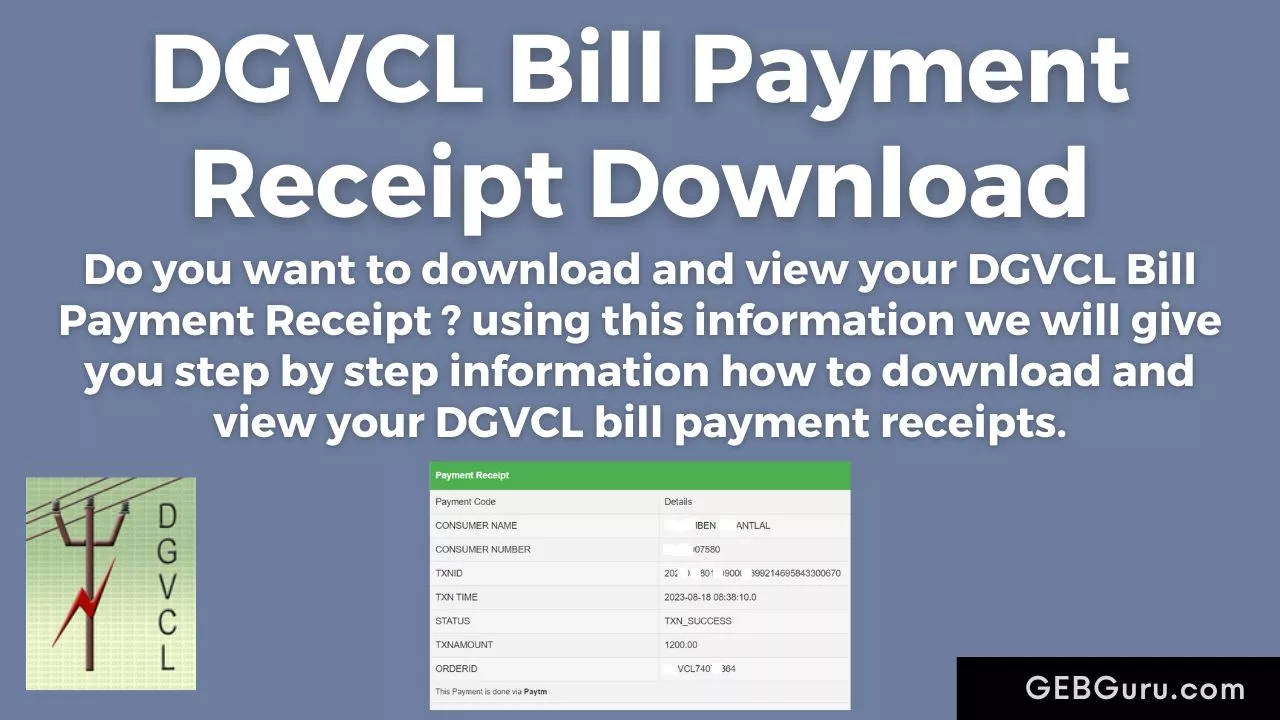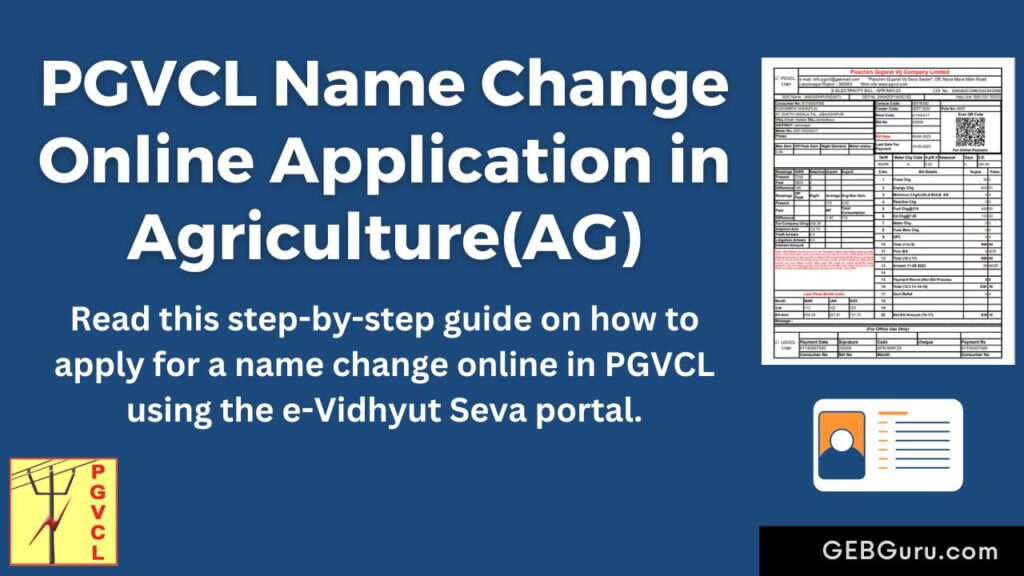To download and view your DGVCL Bill Payment Receipt, follow the step-by-step guide below. You can download your Bill Payment Receipt from the e-Vidhyut Seva Portal.
Short Information – DGVCL Bill Payment Receipt Download
- First register on e-Vidhyut Seva portal.
- After registering Login through Mobile Number and OTP.
- Then Add your Customer Number in portal.
- Then select Payment History and select Consumer Number and Payment Period.
- Now it will display Receipt of all bills paid by you.
- Now click on the Receipt Number to download the bill receipt and the bill receipt will be downloaded.
- Read the complete information below for detailed information.
Registration on GUVNL (e-Vidhyut Seva) Portal
First, if you are not registered with e-Vidhyut Seva, please register and log in, then add your consumer number to the portal. To learn how to register on e-Vidhyut Seva, please refer to the information provided in the link below.
Registration on GUVNL Portal and Add Your Consumer Number
How to Download DGVCL Bill Payment Receipts?
After adding the Customer Number as above, then follow the step by step procces as given below.
– Now the List of all the Customer Numbers you have added will show as below. Now click on Payment History link from the left side menu to View or Download Bill Payment Receipts.
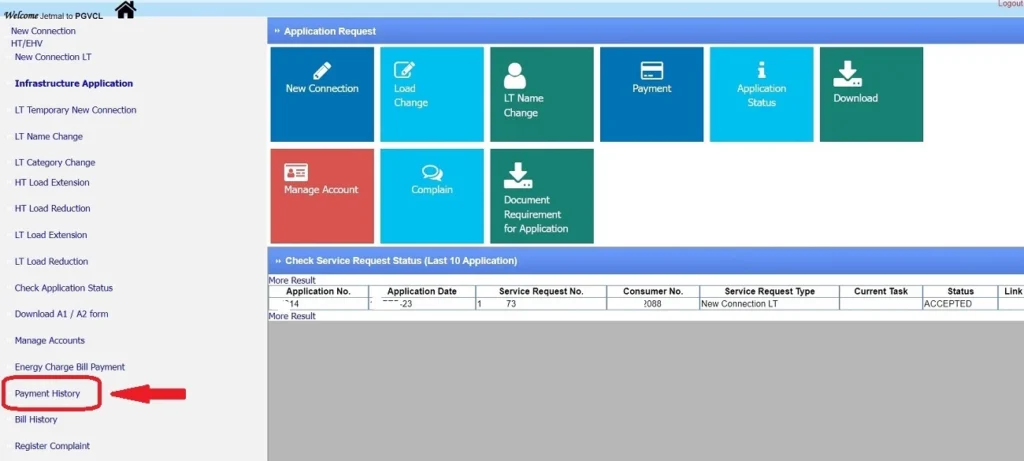
– Now the below page it will show all your added Customer Numbers in Dropdown list, select the Customer Number and Payment Period (From-year and month to To-year and month) for which you want to see the bill payments receipts and click on Submit button.
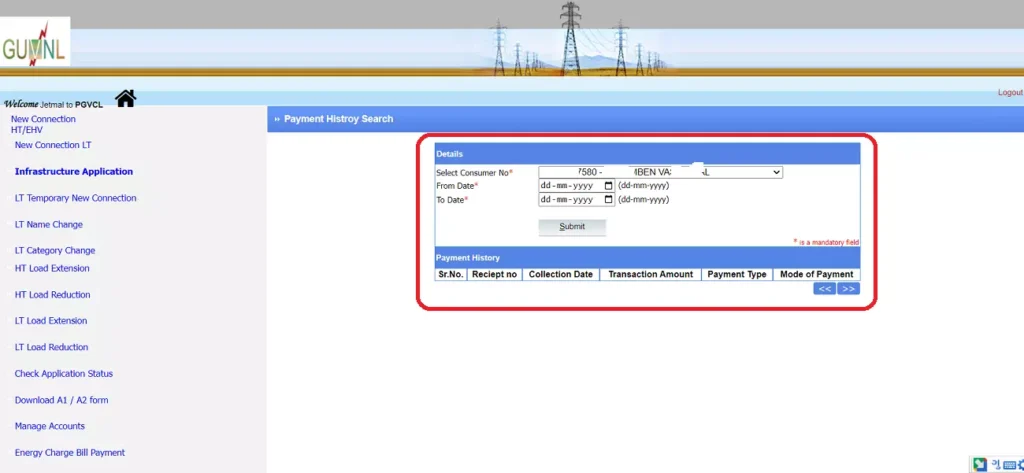
– Now you will see information such as Receipt no, Collection Date, Transaction Amount, Mode of Payment etc.
– Now click on the Receipt Number of whatever receipt you want to download, then the receipt will open, then click on the Print button.
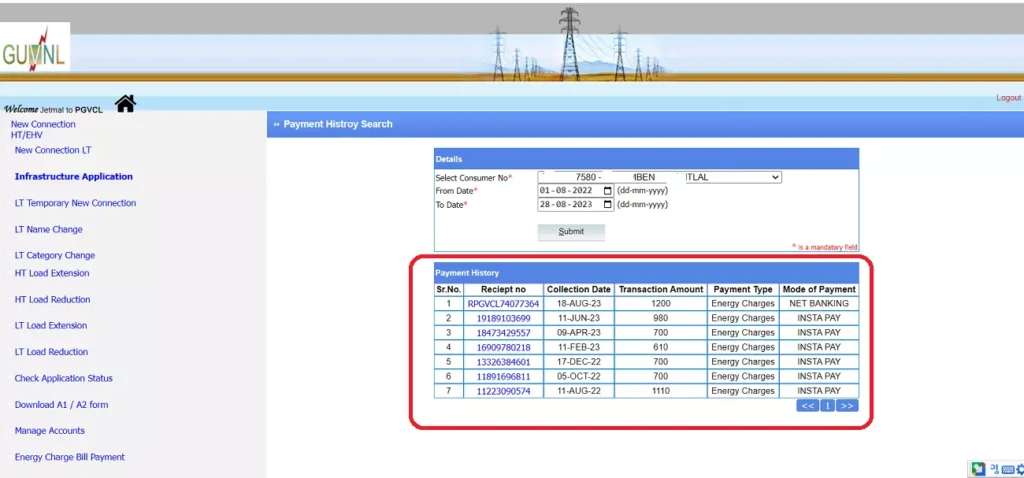
– Now after clicking on Print, the following option will appear to save, you have to select Save as PDF and click on the Save button below to download bill payment receipt as pdf.
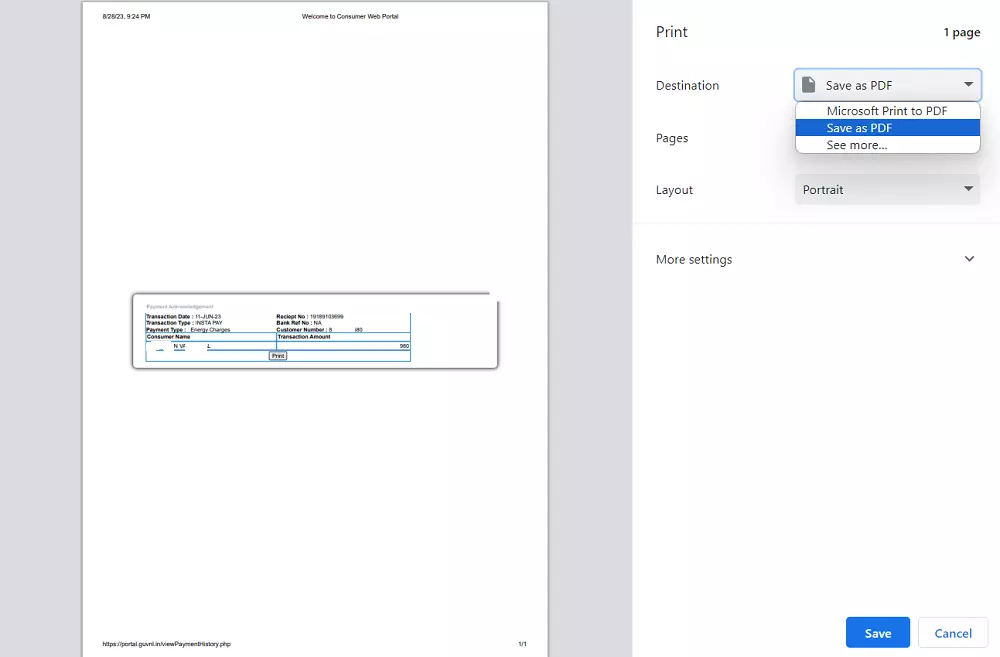
If you face any problem in downloading Bill Payment Receipts according to the information given above, you can ask us in the comment below or in our WhatsApp group, we will try to help you.
FAQs
1. How to Download DGVCL Bill Payment Receipts?
– You can download and view your DGVCL Bill Payment Receipt from e-Vidhyut Seva Portal.
2. How to check my DGVCL bill payment history?
– You can check your DGVCL bill payment history from e-Vidhyut Seva portal.
3. How can I know my DGVCL customer number?
– Your DGVCL customer number is 11 Digit and it’s given in top left side of your bill copy. Ex : ગ્રાહક નંબર – 12345/67890/0
4. How long does it take for my paid bill to be updated in my account?
– If you pay your bill online then it will take 2 to 3 days to update your payment in your account.
Related Posts :
DGVCL Bill Download – PDF copy of your Bill
DGVCL Mobile Number Update – Add – Change
DGVCL Old Bill Download – Download Your Past 1 Years Bills
Check and Pay DGVCL Bill using Google Pay