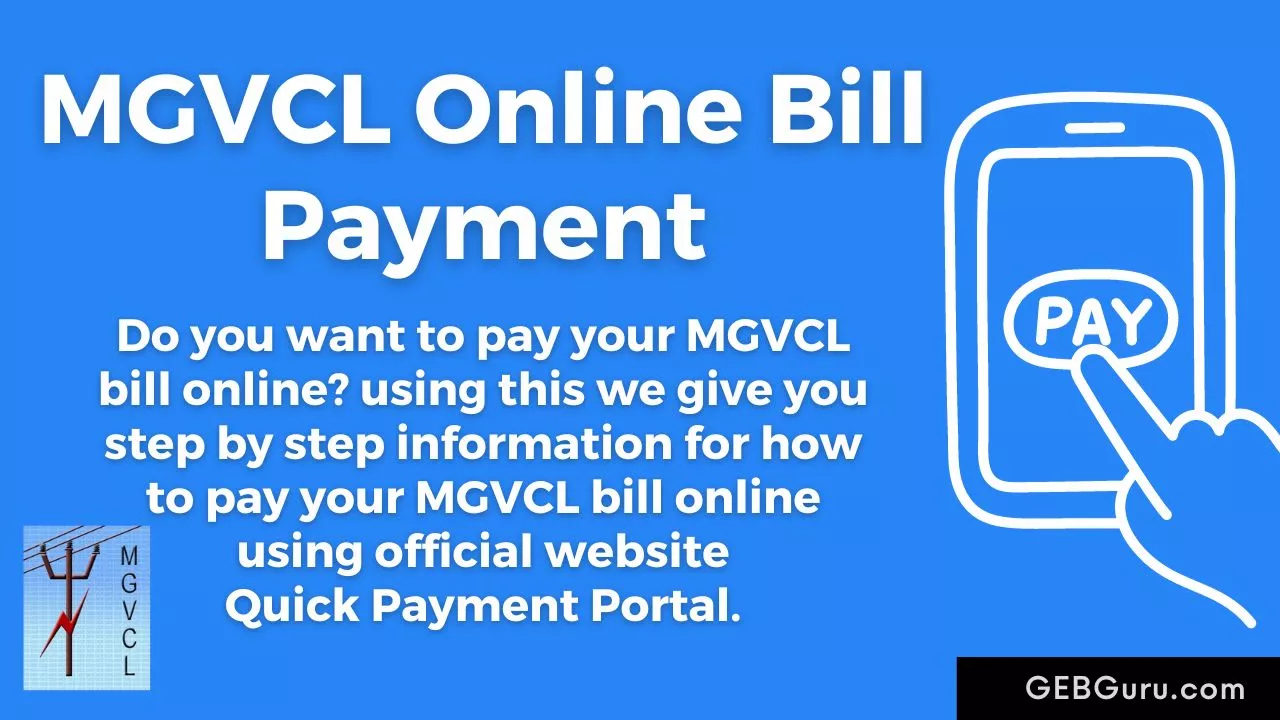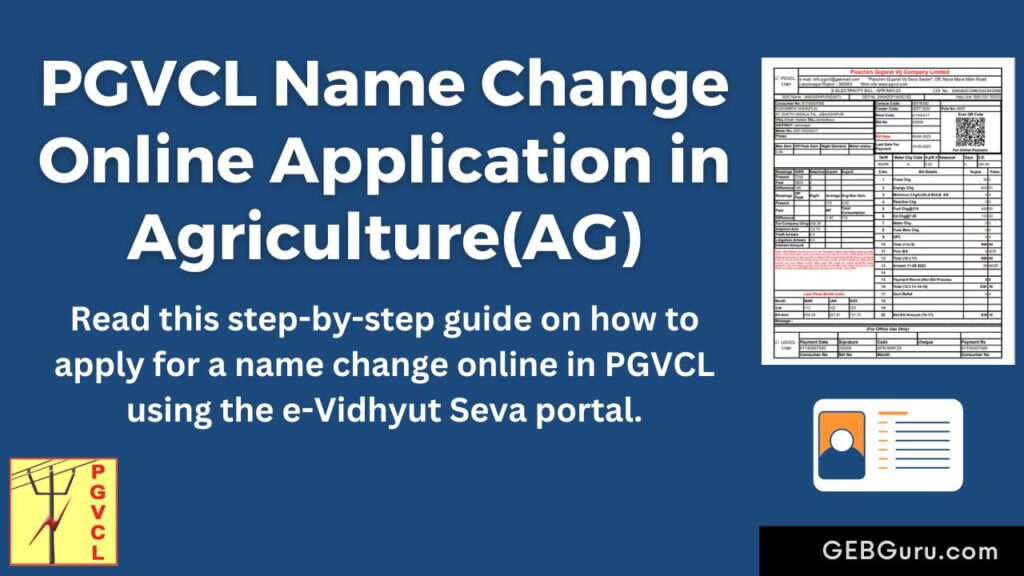Do you want to pay your MGVCL bill online? MGVCL Online Bill Payment using this we give you step by step information for how to pay your MGVCL bill online using official website.
You don’t need to go to the office to pay the light bill of MGVCL and other companies, now you can pay the bill amount at home.
There are many options for paying bills, but today we will tell you about Quick Payment Portal. Quick Payment Portal which is the official website for all four companies MGVCL, PGVCL, UGVCL and DGVCL. With the help of which you can pay your bill online.
Index of MGVCL Online Bill Payment
Short Information of MGVCL Online Bill Payment
- First go to Quick Payment Portal website.
- Then select your company MGVCL from dropdown list.
- Enter your 11 digit customer number in it and click on Search button.
- Now your bill details will display, you have to enter your Amount, Email, Mobile Number and select Payment Method and click on the button below.
- Now many options will open in front of you like Net Banking, Debit/Credit Card, Wallet, UPI etc. Select one of them and Pay the bill and the bill will be paid.
How to make MGVCL Online Bill Payment ?
To pay the bill online, follow the step by step instructions given below and your bill will be paid.
- First go to the official website Quick Payment Portal for online bill payment then the following page will open. Select company MGVCL from dropdown list.

- Now the below screen will open, enter your 11 digit customer number in the first box and Captcha code given in the second box and then click on Check Consumer No button.

- Now the below screen will show your Latest Bill Details like below.
- Consumer Name
- Consumer No
- Last Paid Details and Date
- Bill Amount
- Bill Date
- Amount to Pay
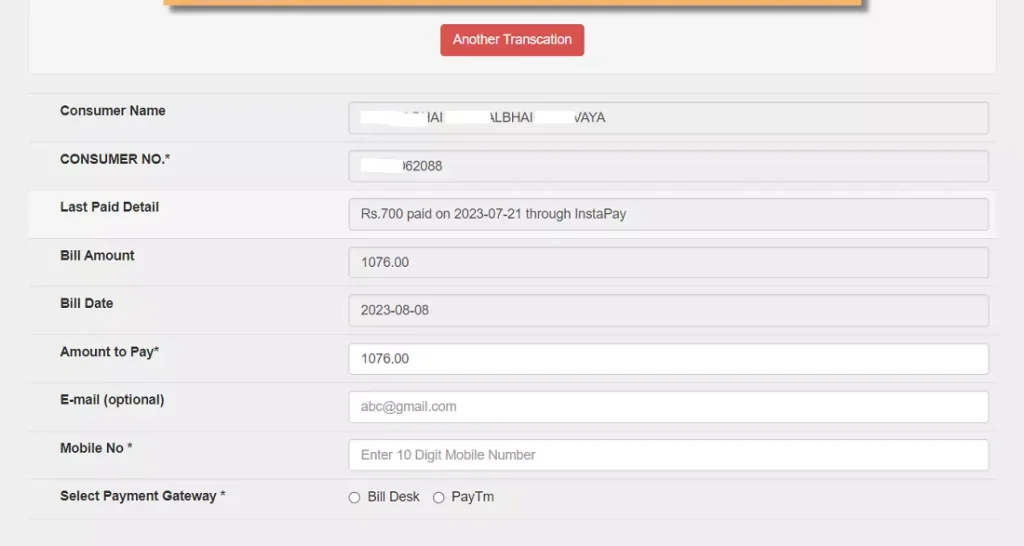
- Now your amount will be given in the box below and now you have to enter your Email and Mobile Number and select PayTm and click on Payment via Paytm.
- Note :- If you want to change the Amount to Pay, you can change it to round up or keep the same and pay the bill.
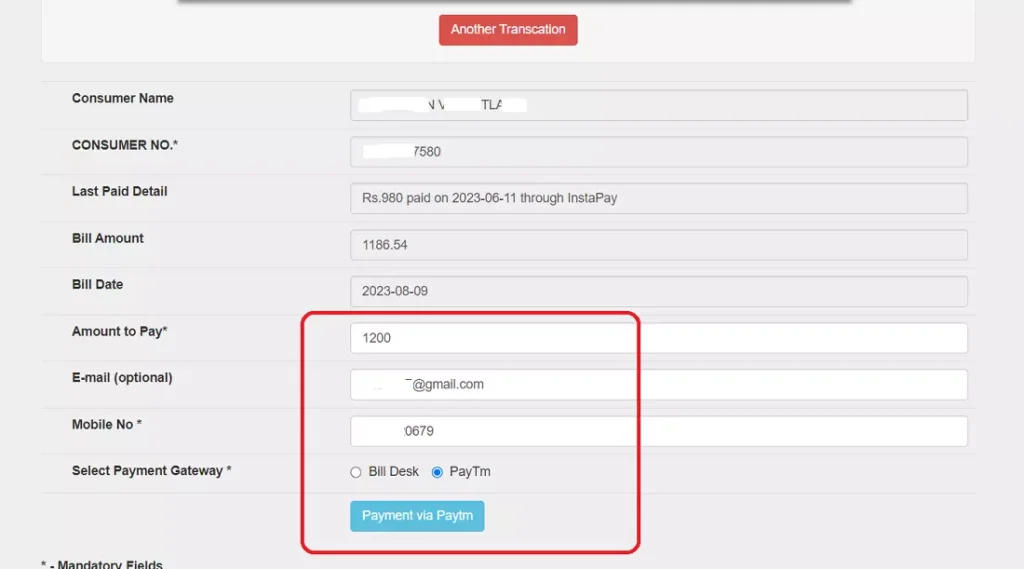
- Now you will see a QR code on the screen as shown below, which you can scan and pay from your any UPI app like Google Pay, Phone Pay, Paytm, BHIM etc. and the bill will be paid.
- Apart from UPI you can also pay through your credit/debit card or net banking etc.
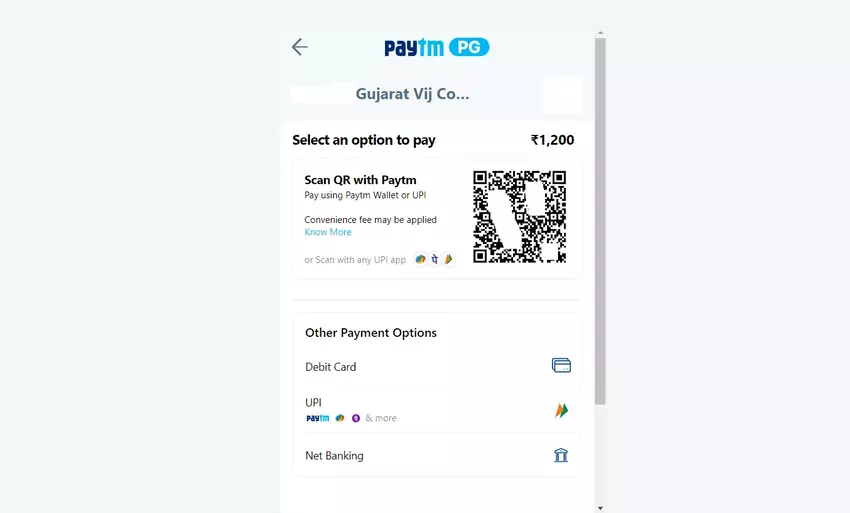
- After the bill is paid, your Bill Receipt will display as shown below, take a Screenshot or click on the Print button given below to save Receipt as PDF.
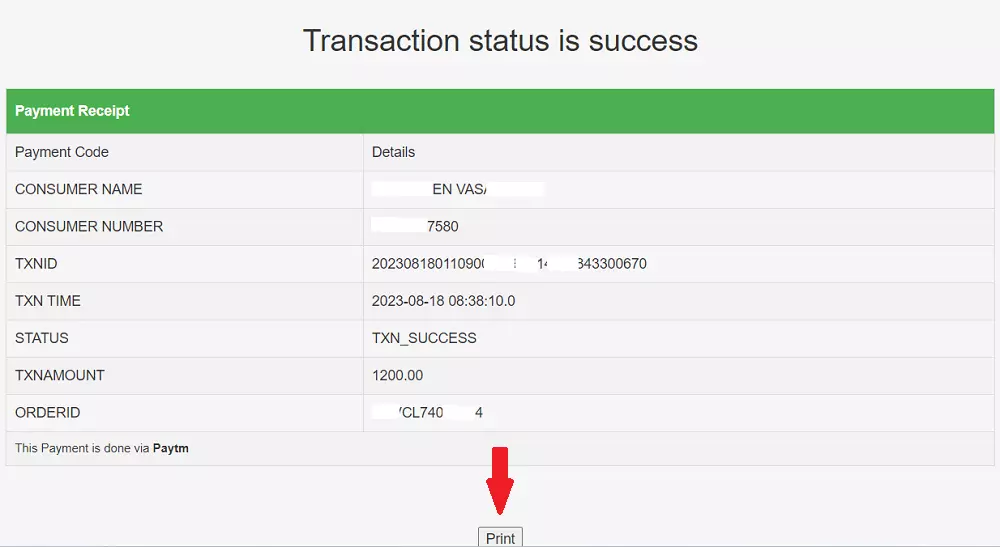
- After clicking on the Print button, the below screen will open in which you have to select Save as PDF and then click on the Save button given below, then the PDF will be saved in your mobile/computer.

Note : Please note that after payment successful it may take 2-3 days to update your payment in your MGVCL account.
You can use MGVCL Bill Check app to check your paid amount. In which you will see your bill amount and last paid amount or read below article to check your last 5 bill amount paid.
How many ways to Pay MGVCL Bill Online ?
There are many payment methods available for paying bills. You can choose any one of the various MGVCL bill payment methods.
- Debit card
- Credit card
- UPI and Wallet
- Net Banking
How to Download/Check MGVCL Bill ?
Follow the step by step on the link given below for download your bill or check the bill amount.
How To Check MGVCL Bill Payment Status ?
- To check MGVCL Bill Payment Status first go to Quick Payment Portal and then Click on the Check Paytm Transaction Status button below.

- Now select your company MGVCL, so the below screen will open, enter your order ID number which is in your Bill Receipt and then click on Submit button.
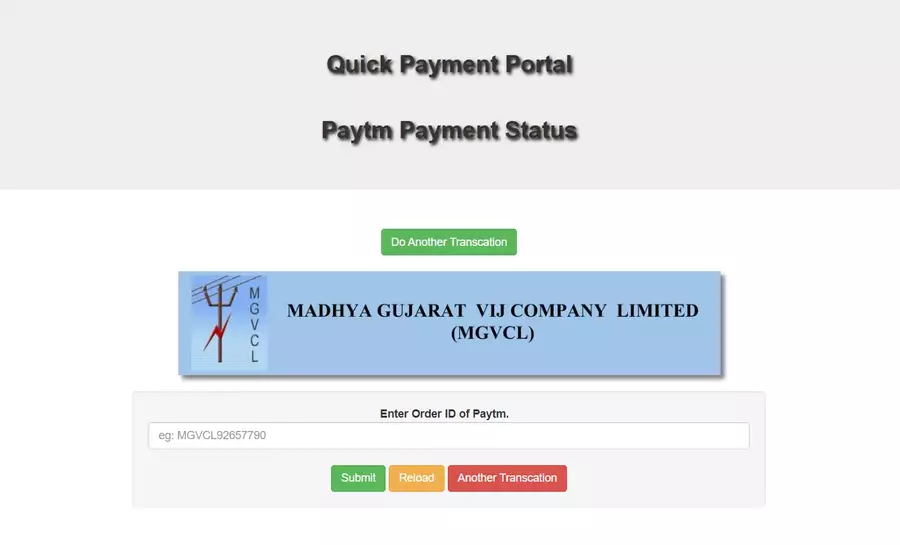
- Now the below screen will show your payment status. It will show transaction date, order id, transaction id, bank transaction id, payment status, gateway name etc.

If you face any kind of problem in online bill payment as per the information given above, you can let us know in the comments below. And share with your friends if this information is helpful.
FAQs
1. How to pay MGVCL bill online?
Ans – There are many ways to pay your MGVCL bill like Google Pay, Phone Pe, Paytm etc. And you can pay your bill from the company’s official website Quick Payment Portal.
2. How to download MGVCL bill receipt online?
Ans – Follow the step by step as mentioned in the above information so after paying the bill it will show the Receipt which you have to Print or screenshot.
3. How many days it takes to update payment in MGVCL?
Ans – MGVCL bill will take 2 to 3 days to update in your account from whichever method you used to pay.
Related Posts :
MGVCL Mobile Number Update – Add – Change
MGVCL Old Bill Download – Download Your Past 1 Years Bills
MGVCL Bill Payment Receipt Download
Check and Pay MGVCL Bill using Google Pay