Registration on GUVNL Portal (e-Vidhyut Seva) Through this information we will give you step-by-step information on how to register and add your customer number on GUVNL’s e-Vidhyut Seva Portal.
Index
Video of Registration on GUVNL Portal (e-Vidhyut Seva)
Registration on GUVNL Portal (e-Vidhyut Seva)
- To register on the e-Vidhyut Seva Portal first of all you have to go to the website of the e-Vidhyut Seva Portal which can be accessed from the link given below.
- If you go to the above link, the home page of the e-Vidhyut Seva portal will open as below, from which you have to click on the Signup link given below.
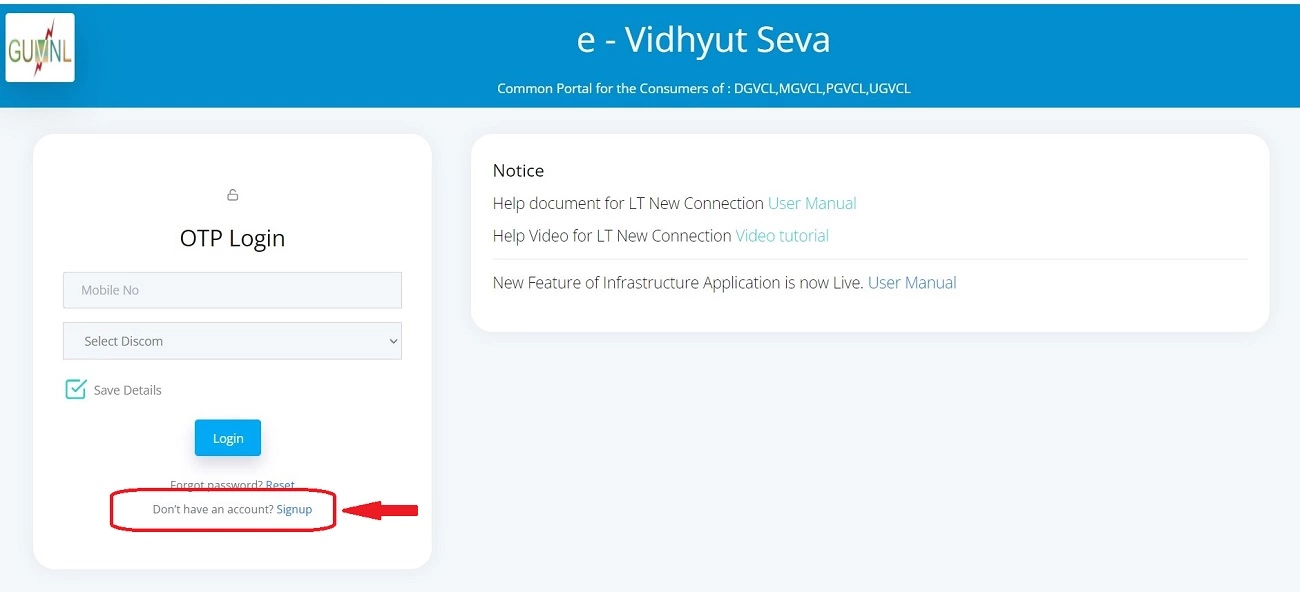
- Now the below page will open in which you have to select Your Discom (company) (MGVCL, PGVCL, DGVCL, and UGVCL) and enter your Mobile Number, Password 2 time, and Email and click on the Sign up button then your registration will be done.
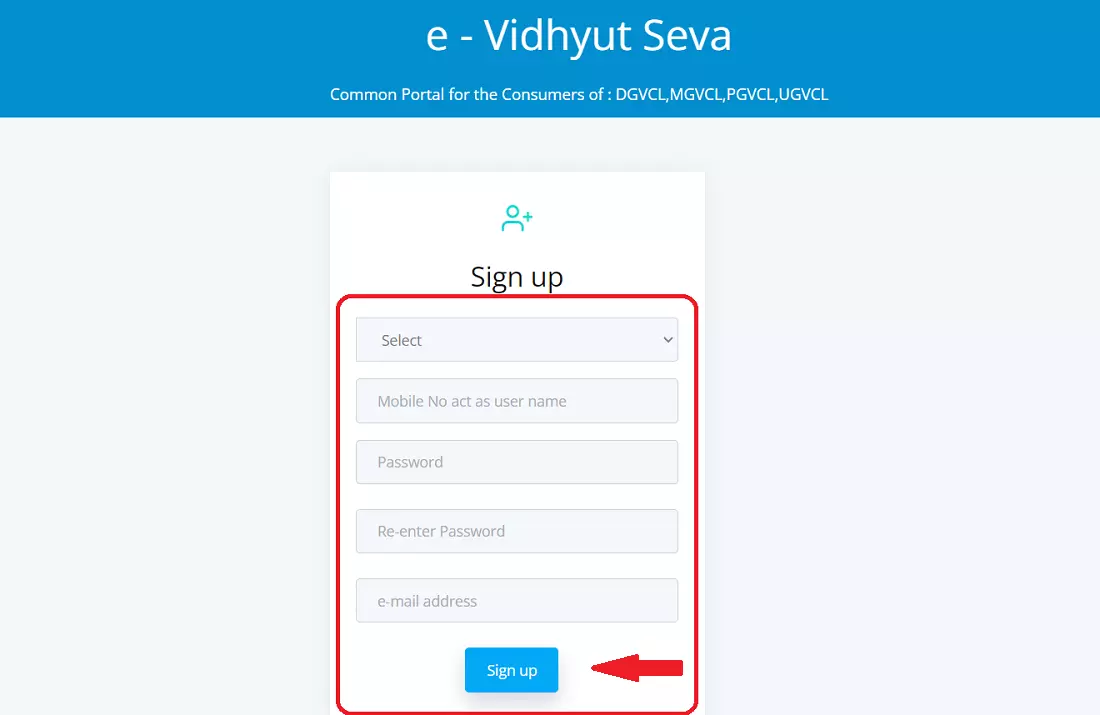
Login to Portal
After registering as above you have to Login to portal which you can do by following below steps.
- First of all go to the home page of the e-Vidhyut Seva portal which can be go from the link given below.
- Now the below given page will open. Enter your Mobile Number and Select Discom (MGVCL, PGVCL, DGVCL, and UGVCL) and click on the Login button then enter OTP to login.
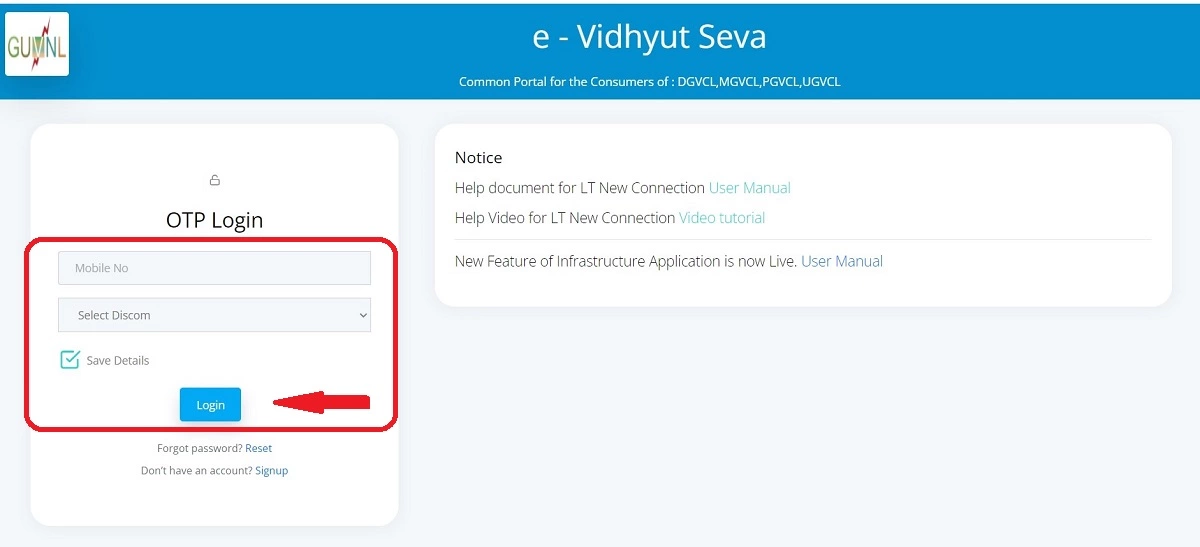
Add Your Consumer Number on e-Vidhyut Seva Portal
After logging in as above, now you have to follow the steps below to Add Your Consumer Number. Here you can add more than one consumer number. You can add as many consumer numbers as you have and check all consumers details. Follow the steps below to add consumer number.
- After login, the below page will open from which you have to click on Manage Account.
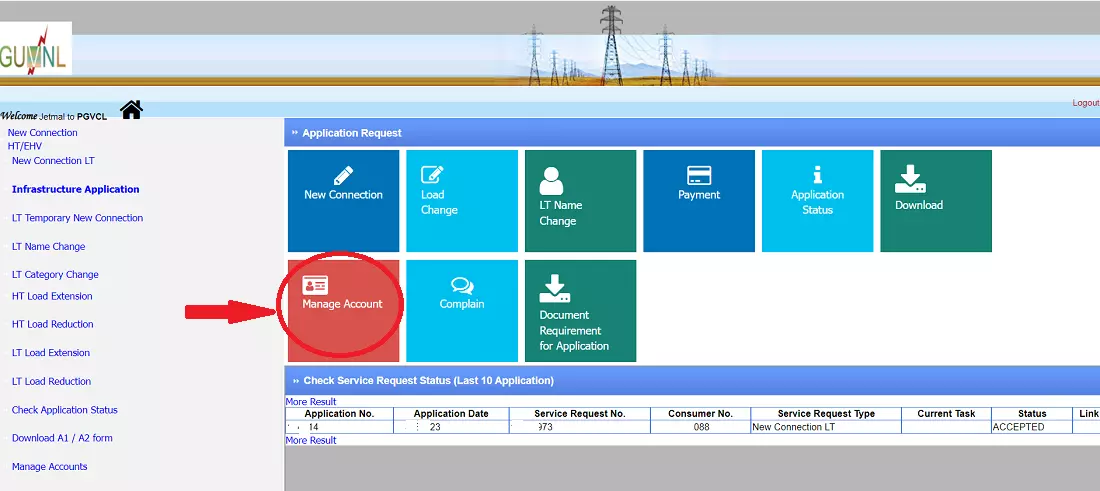
- Now click on Add LT Account button from below page to Add Consumer Number in portal.
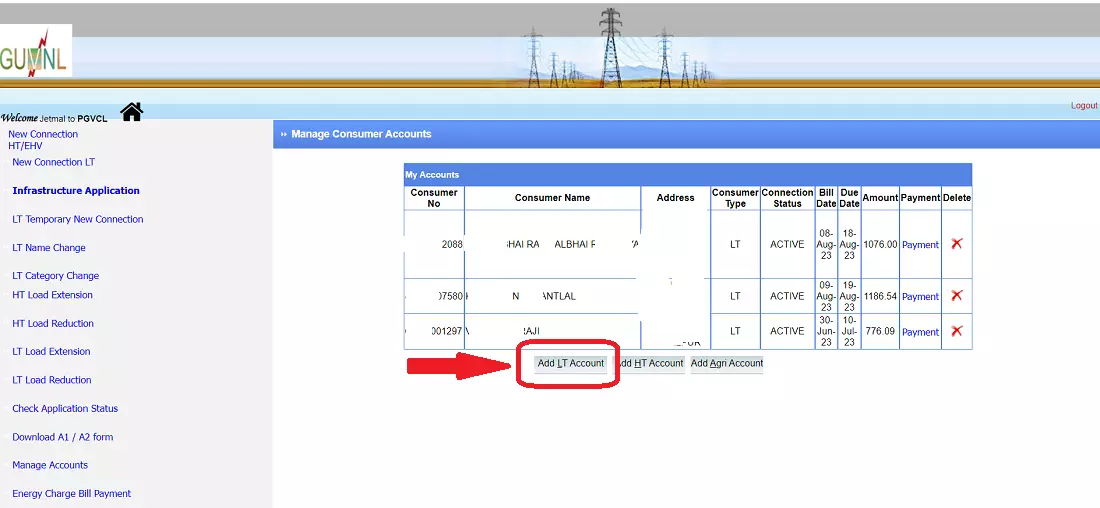
- Now the below page will open in which you have to enter your Consumer No, Bill Date, Past Reading from your bill.
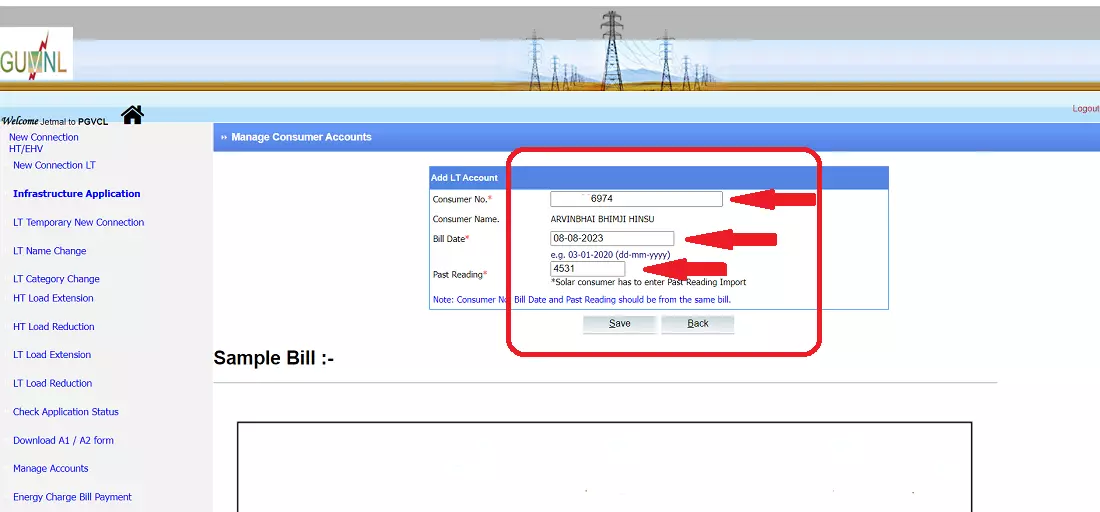
- For above information like Bill Date and Past Reading you have to check your bill. If you don’t have the bill then you can check your Bill Details from the link given below and enter the details as given in the below photo.
PGVCL Bill Download – View PDF Copy of PGVCL Bill
MGVCL Bill Download – View PDF Copy of MGVCL Bill
DGVCL Bill Download – View PDF Copy of DGVCL Bill
UGVCL Bill Download – View PDF Copy of UGVCL Bill
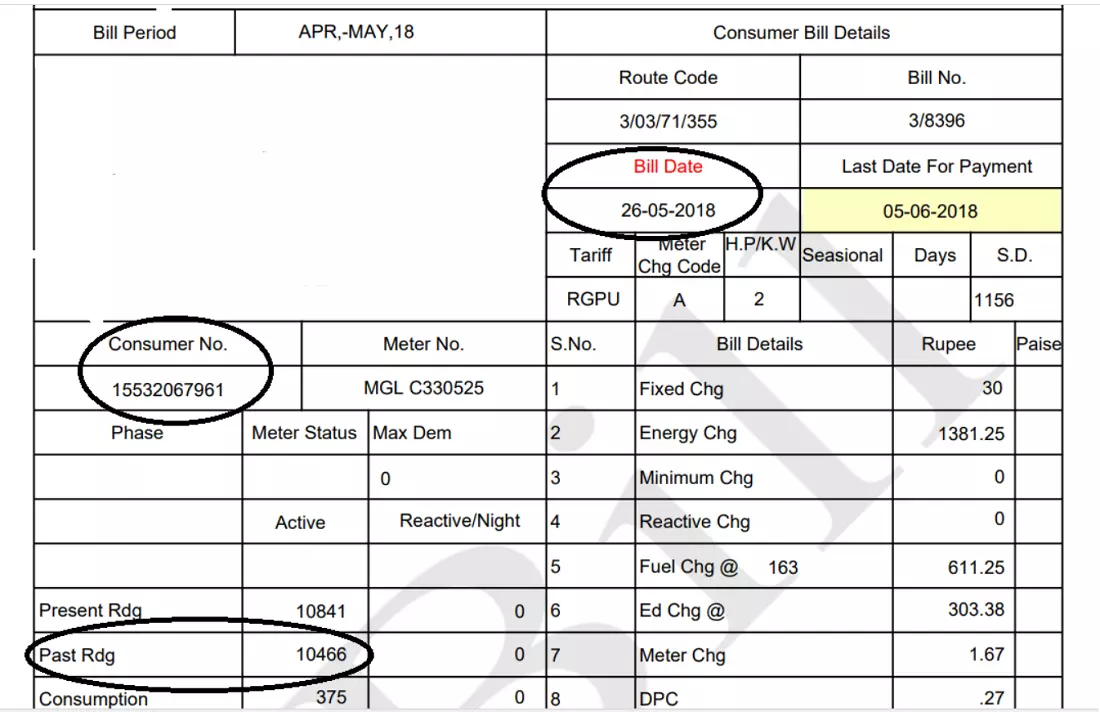
By following the steps above your registration and your consumer number will be added to e-Vidhyut Seva portal. After that, you can login into e-Vidhyut Seva portal and avail of online services like your Bill Check, Bill Download, Online Bill Payment, Bill History, Bill Payment History, Name Change Application, Load increase/decrease Application, New Connection Application, etc services can be availed online through this portal.
If you face any problem with registration as per the information given above, you can ask us in the comment below or our WhatsApp group, we will help you.
FAQs
1. How to register on e-Vidhyut Seva portal?
– For registration on the e-Vidhyut Seva portal select Your Company and Enter Your Mobile Number, Password twice, and Your Email and complete your registration.
2. How to login into the e-Vidhyut Seva portal?
– To login into the e-Vidhyut Seva portal enter Your Mobile Number and select Your Company and enter OTP to login.
Related Posts :
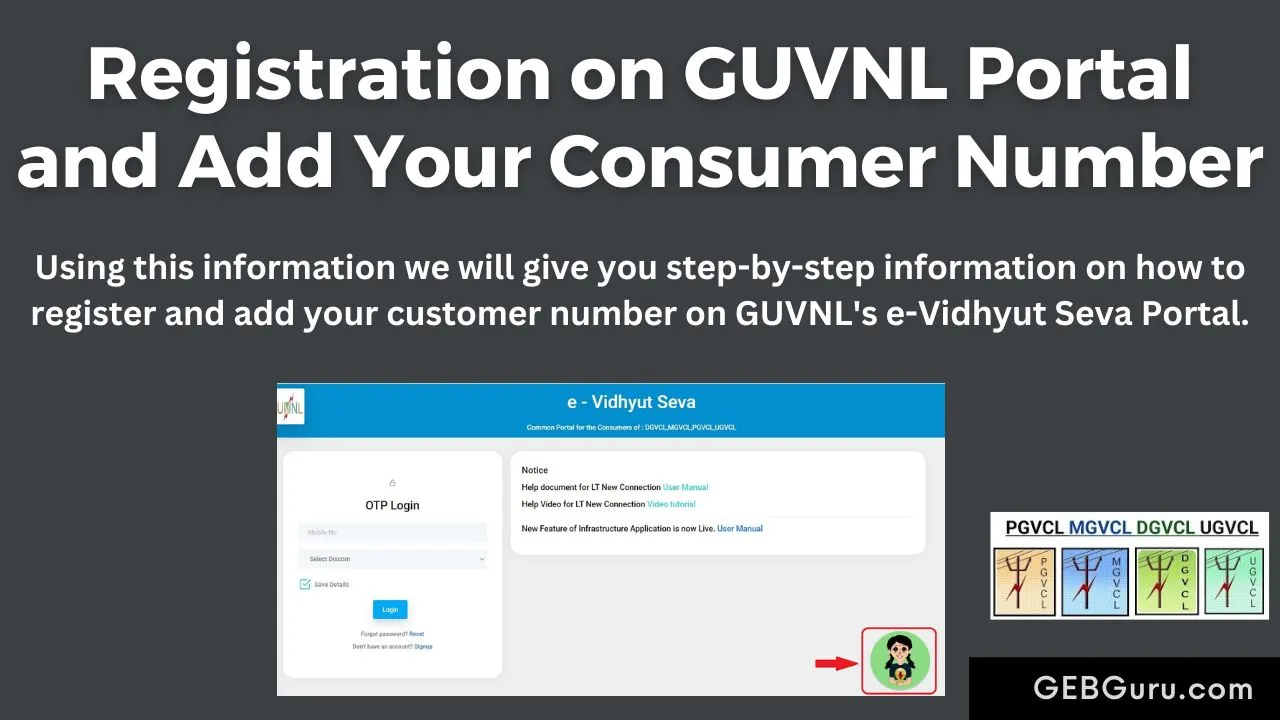




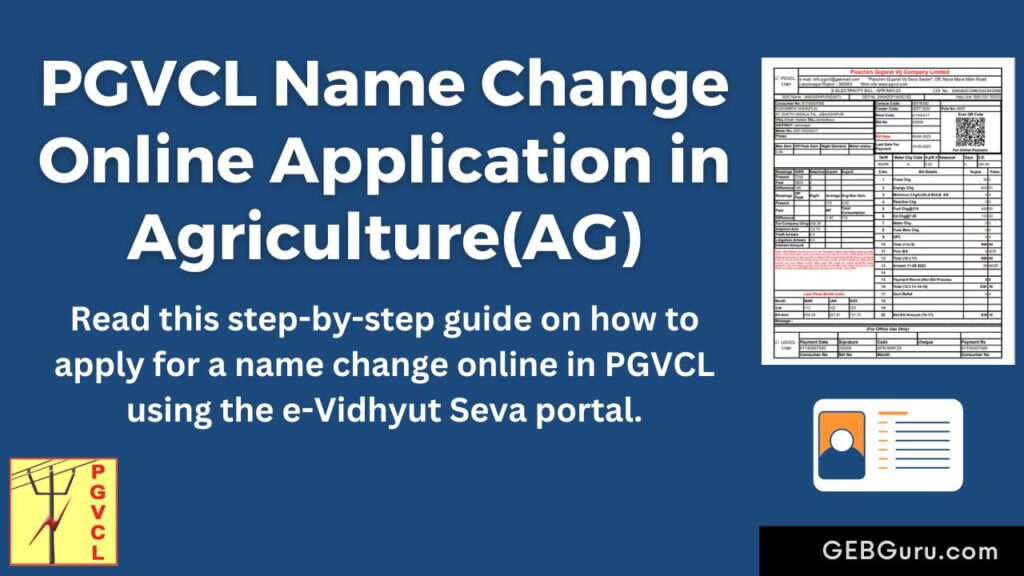





Change name and edit new name
For that do name change online application.
Cancel old name and new name ad
For that do name change online application.