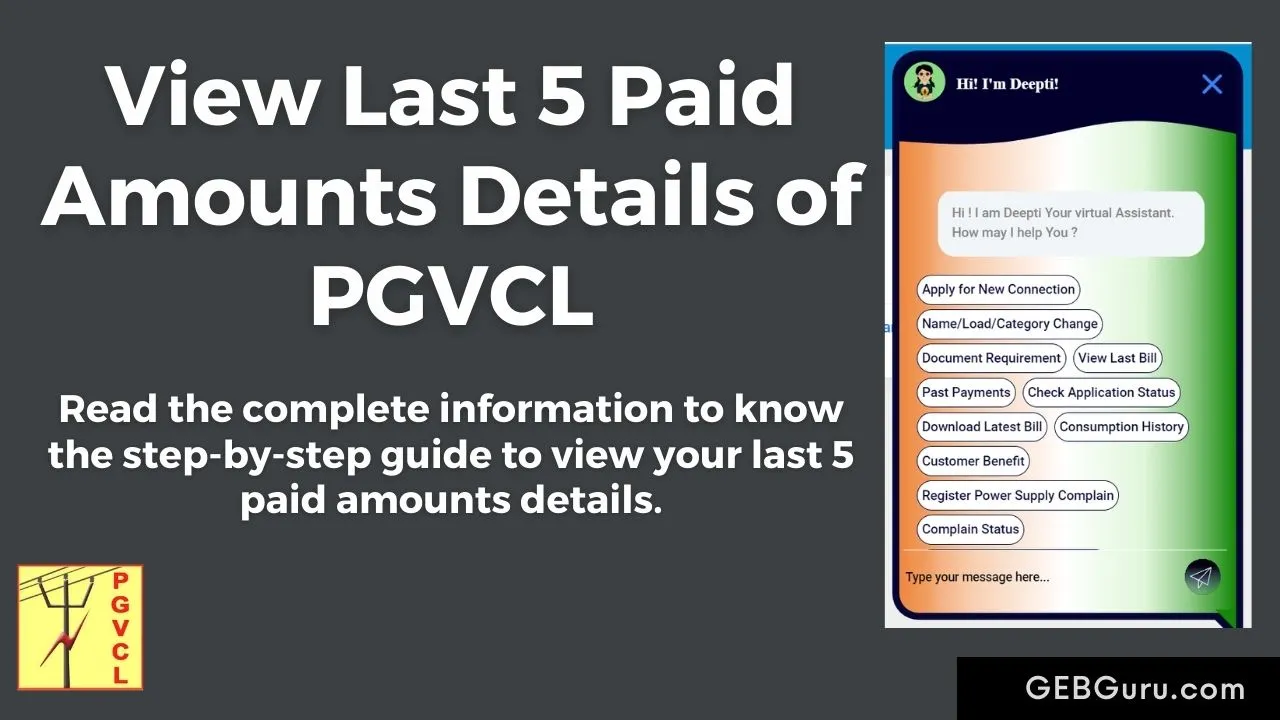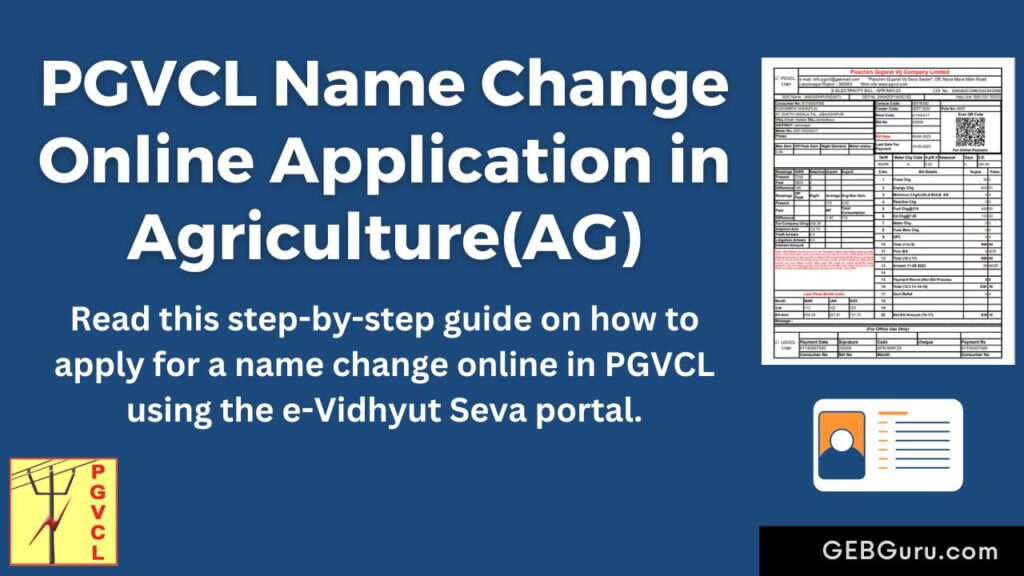Do you want to see your Last 5 Paid Amounts Details of PGVCL bills with the help of the Chatbot? Read the complete information to know the step-by-step guide to view your last 5 paid amounts details.
Now you can check your last 5 paid amounts details without login or registration. GUVNL has launched a new method Chatbot with the help of which you can know the last 5 paid amounts bill details just by entering the customer number.
Short Information – View Last 5 Paid Amounts Details of PGVCL
- First go to GUVNL website e-Vidhyut Seva.
- Then click on the Chatbot round icon given below.
- Many options are displayed, Now click on Past Payments.
- Select your Discom ex. Company PGVCL.
- Enter your 11-digit Customer Number and click on the Arrow icon next to it.
- Now it will display your Last 5 Paid Amounts Details.
View Last 5 Paid Amounts Details of PGVCL
- To check the Last 5 Paid Amounts Details with the help of Chatbot first you have to go to GUVNL website e-Vidhyut Seva.
Website Link : e-Vidhyut Seva
- Click on the above link, then the page of e-Vidhyut Seva will open, you have to click on the round icon of the chatbot given below on the right side.
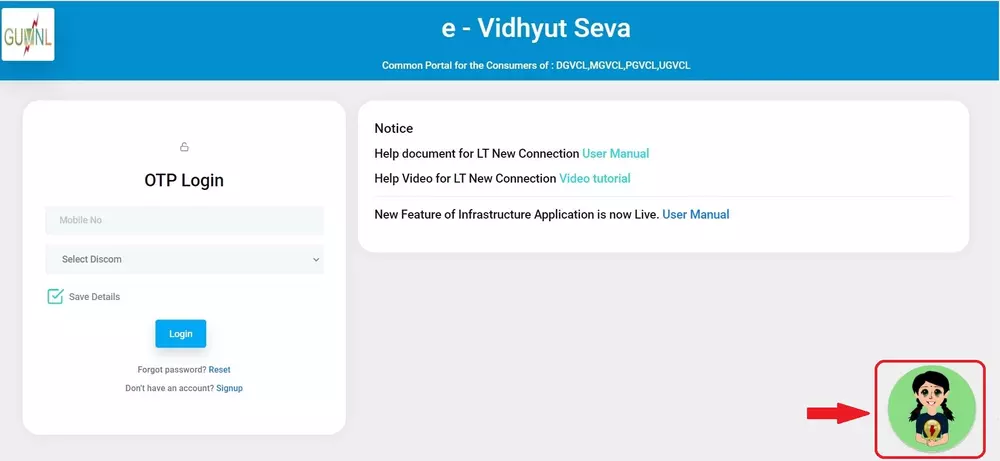
- After clicking on the round icon of the chatbot, there will be many options as below, you have to click on Past Payments to download the bill.
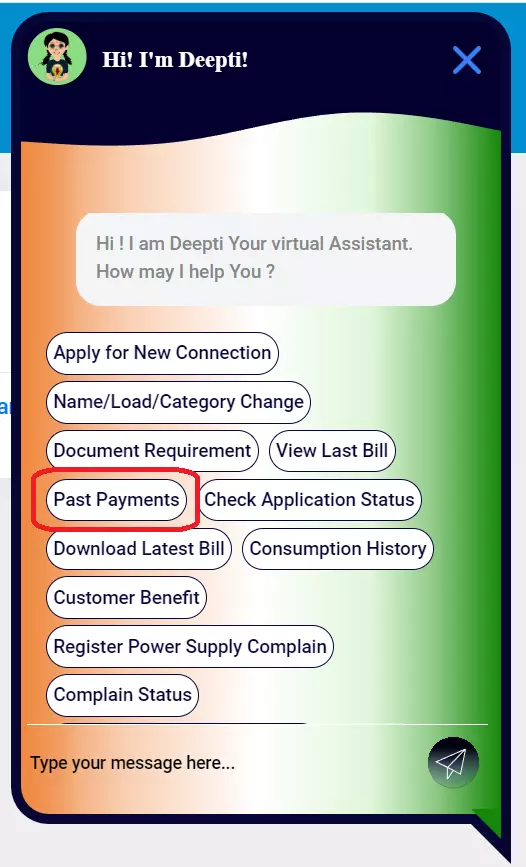
- After that, the following dialog will appear in which you have to select your Discom. ex. PGVCL.
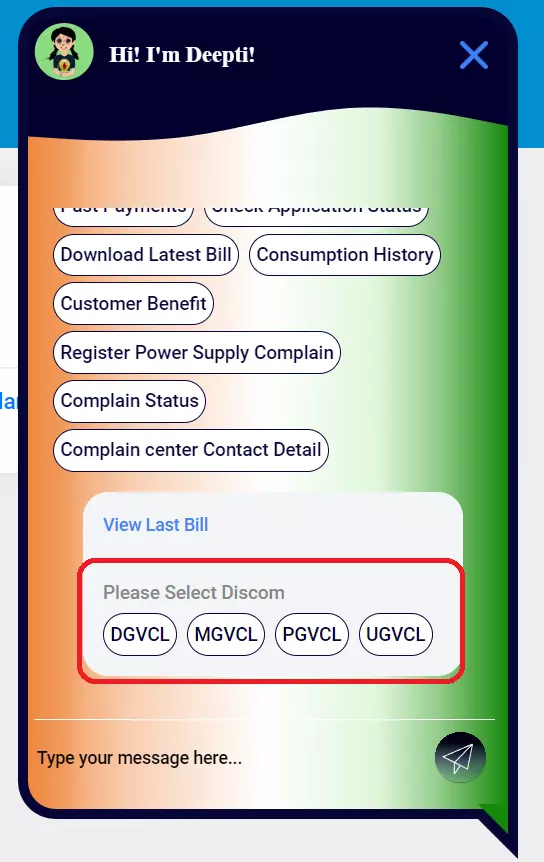
- After that, you have to enter your 11-digit Customer Number in the chatbot and then click on the Arrow icon next to it.
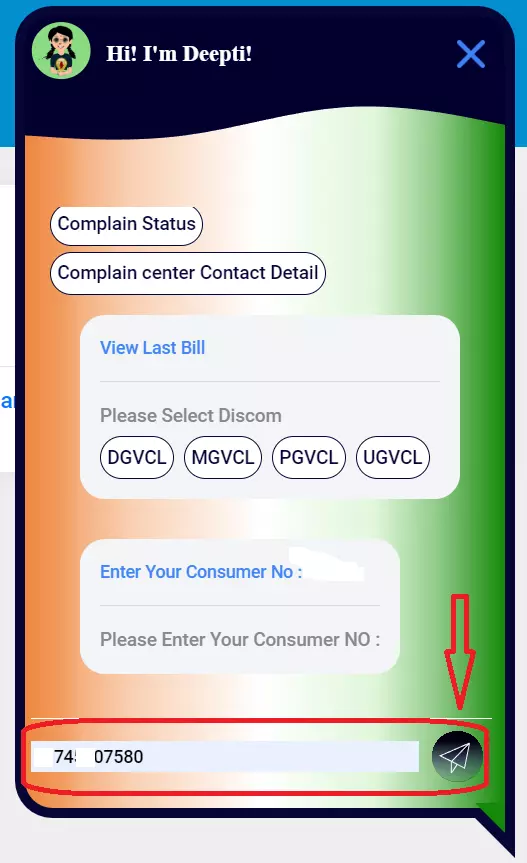
- Now the Last 5 Paid Amounts Information of your bill will be displayed as below.
- Receipt No
- Collection Date
- Amount Paid
- Method
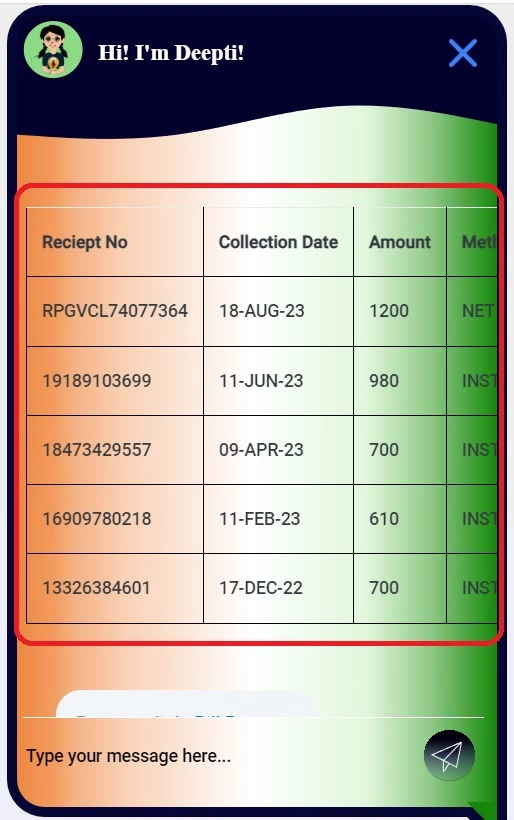
As above you will be able to see the details of the PGVCL’s Last 5 Paid Amounts. To pay your bill using Quick Payment Portal a link Bill Payment will be given below the information. Click on the link then it will open Quick Payment Portal website with the help of which you can pay your bill online.
Click on the link below to know how to pay bills using Quick Payment Portal.
If you face any problem in checking PGVCL’s Last 5 Paid Amounts as per above information then you can ask us in below comment or in our WhatsApp group we will help you.
FAQs
1. How to check last 5 paid bills amount of PGVCL?
– Go to e-Vidhyut Seva website and click on Chatbot > Past Payments > Select your company > Enter 11-digit Customer Number then it will show the details of your last 5 paid bill amounts.
2. How to check unit usage details of the last 6 bills of PGVCL?
– Go to e-Vidhyut Seva website and click on Chatbot > Consumption History > Select your company > Enter 11-digit Customer Number then it will show the details of unit usage of the last 6 bills.
3. How to download and check the PGVCL bill using Chatbot?
– Click on the given link – PGVCL Bill Download using ChatBot
Related Posts :
PGVCL Bill Download – View PDF Copy of PGVCL Bill
PGVCL New Connection Application Online
PGVCL Bill Payment Receipt Download
PGVCL Mobile Number Update – Add – Change